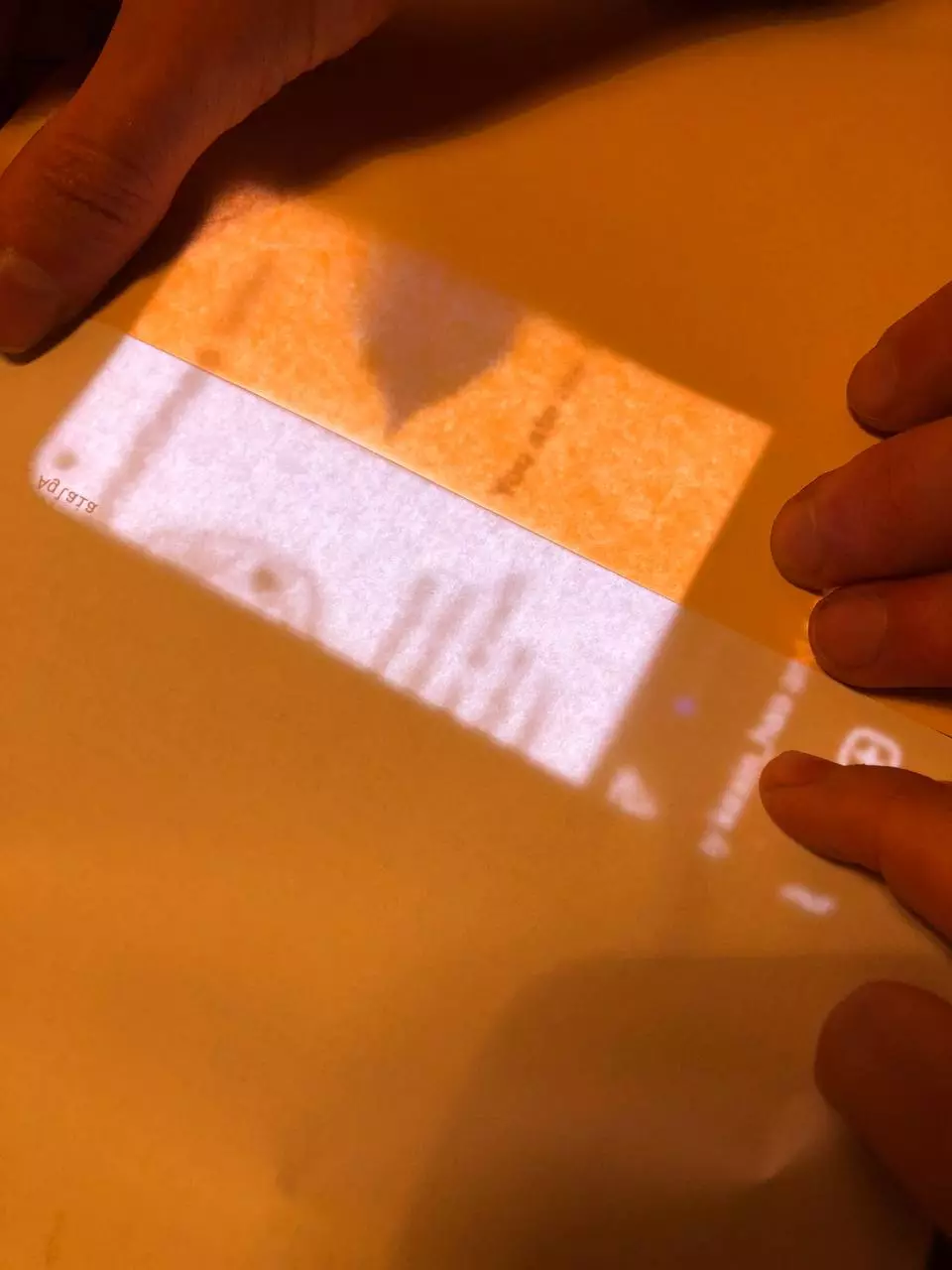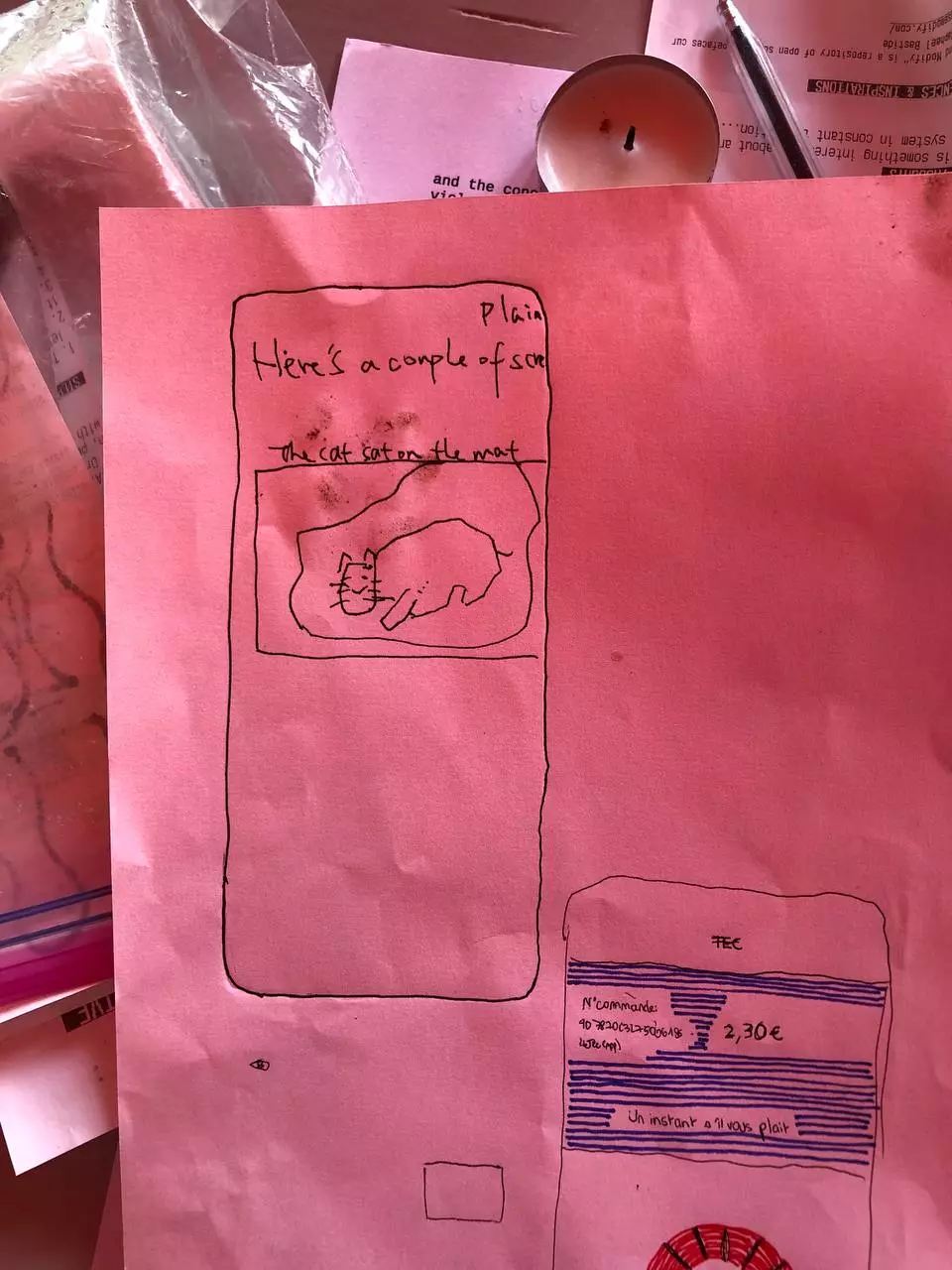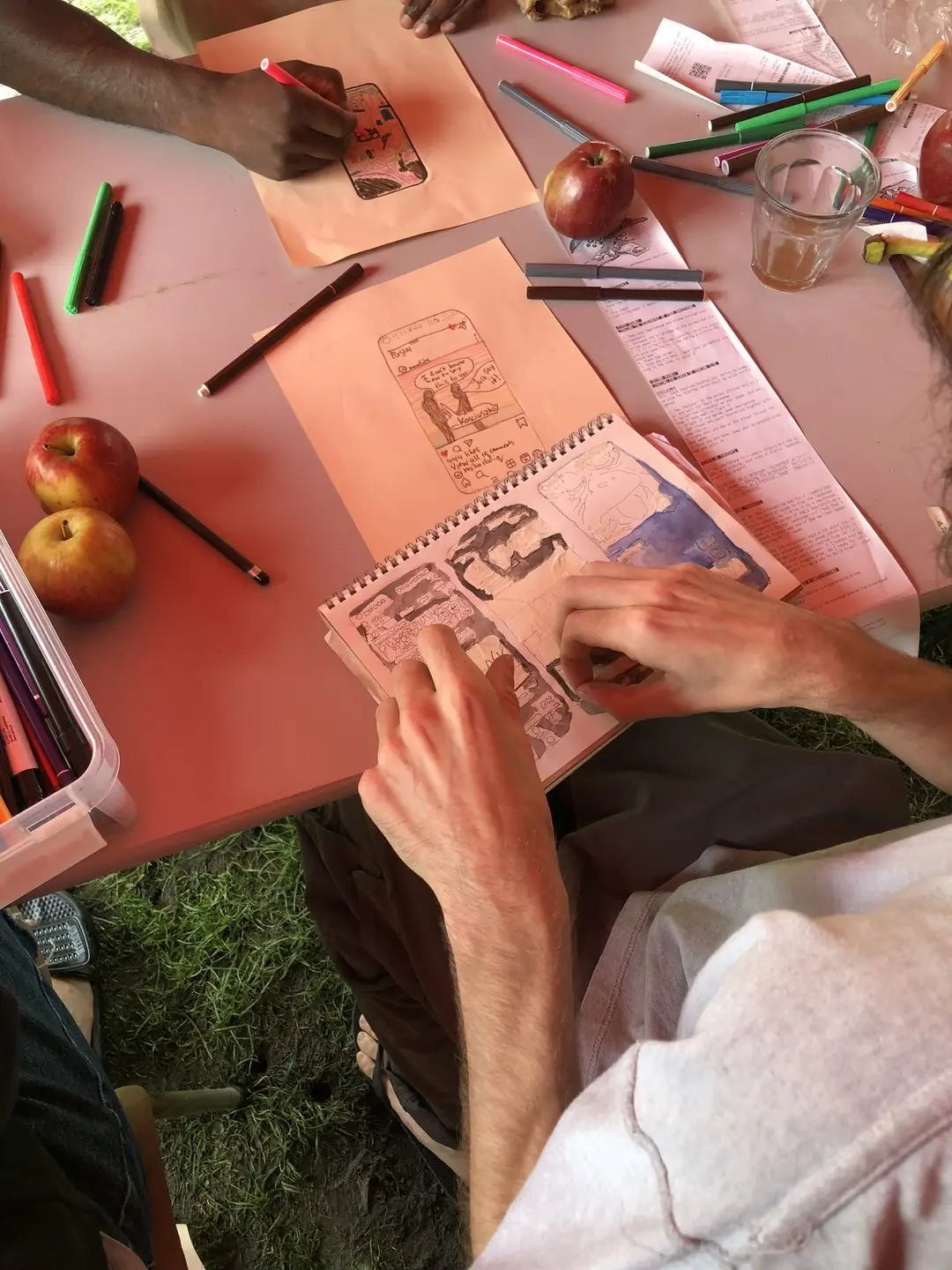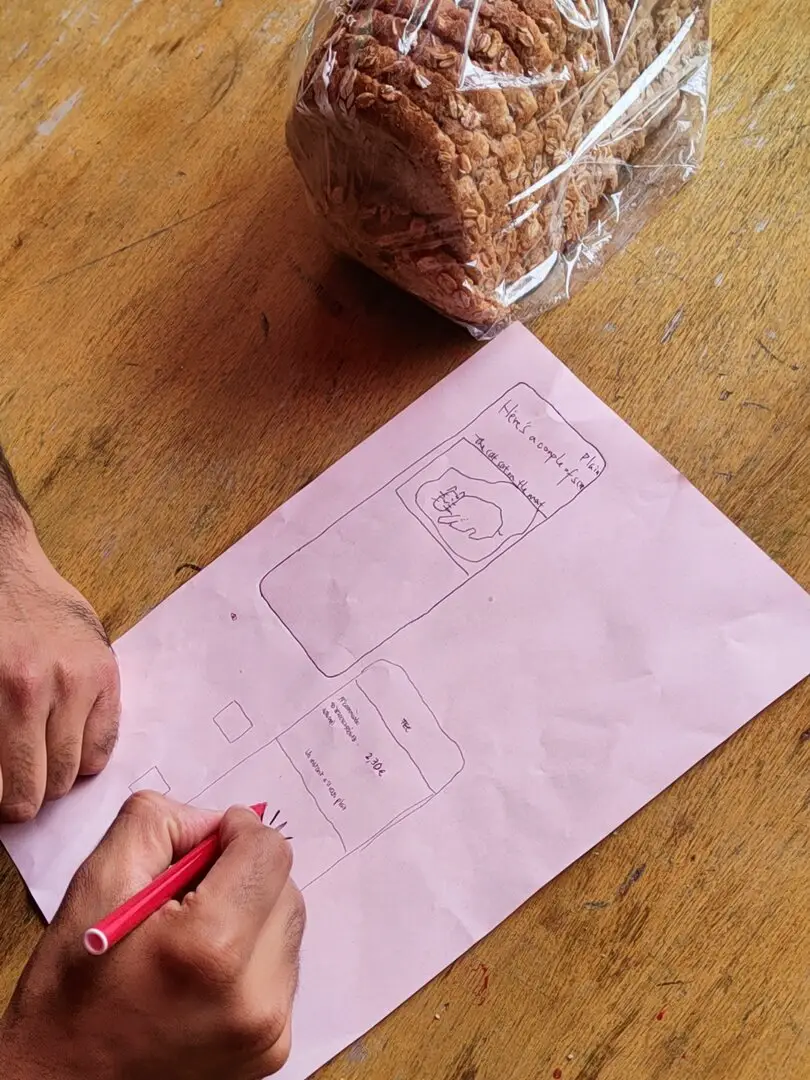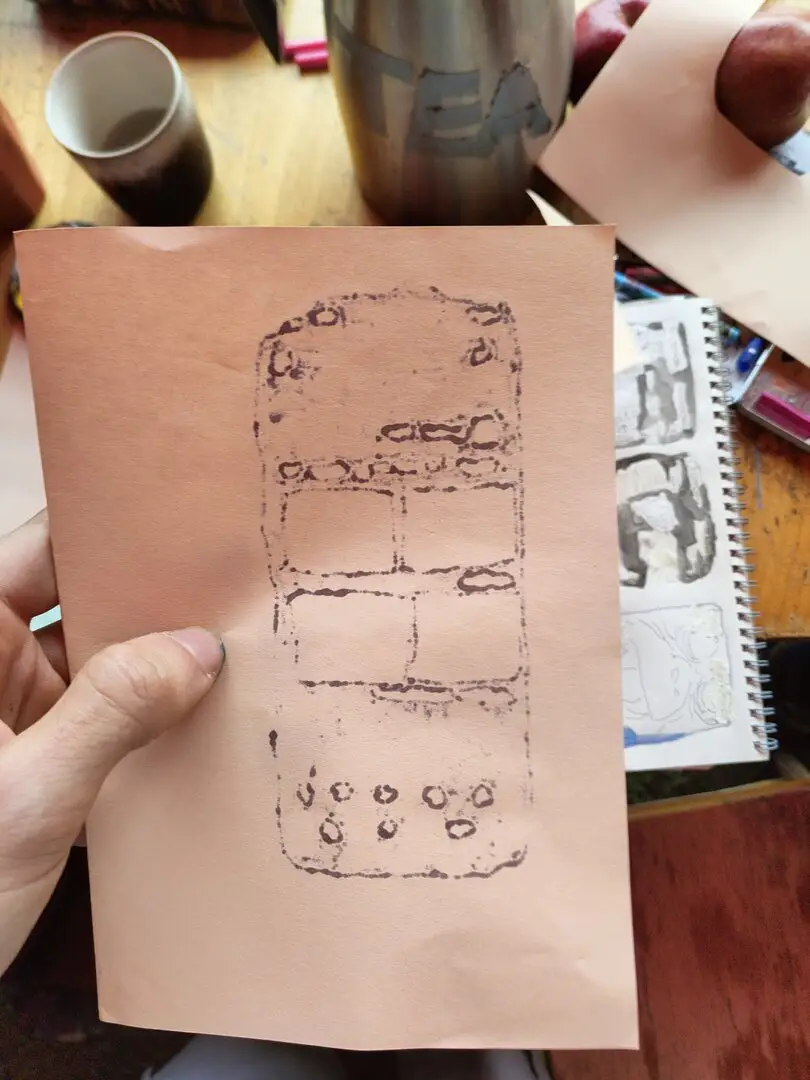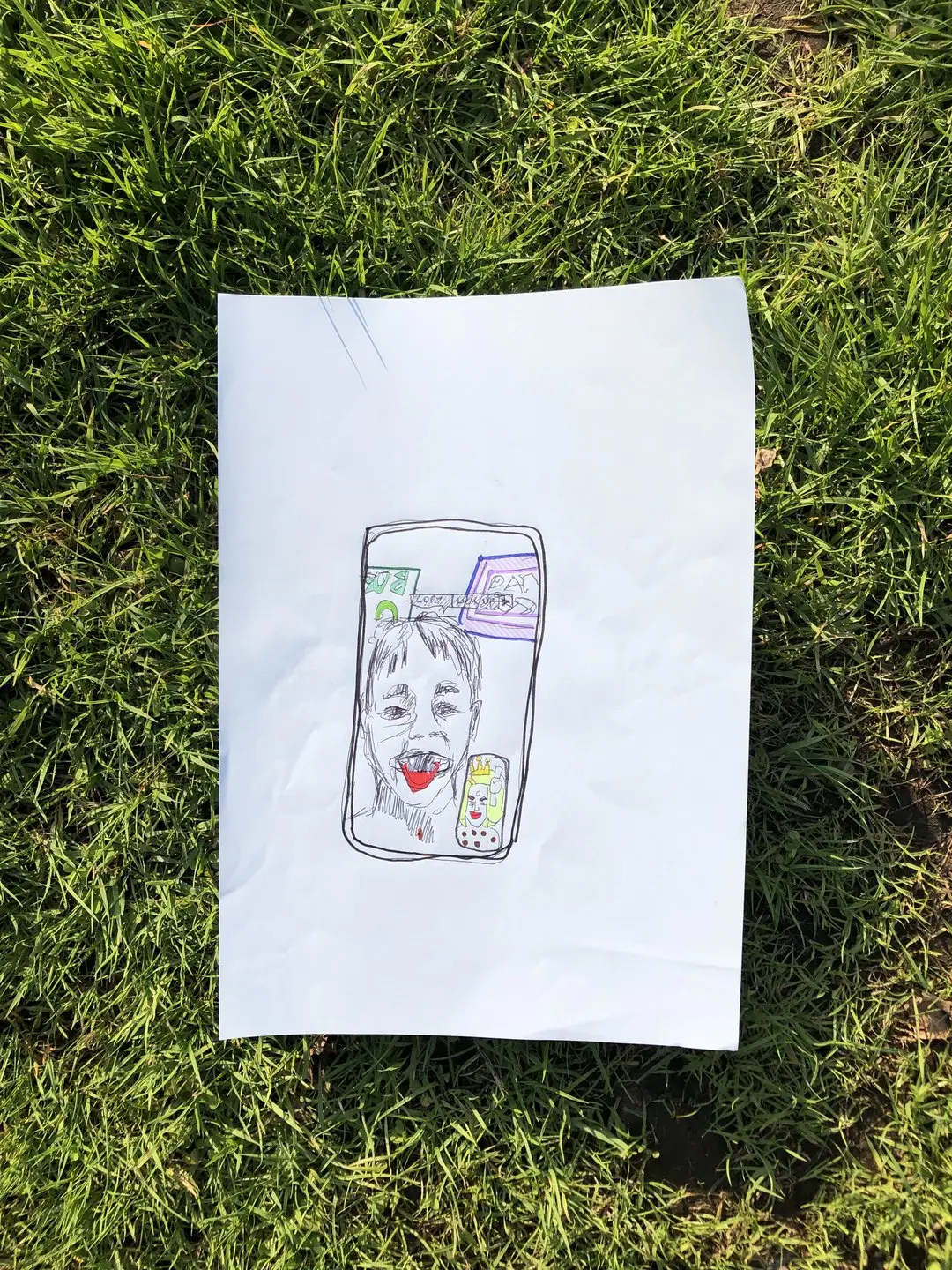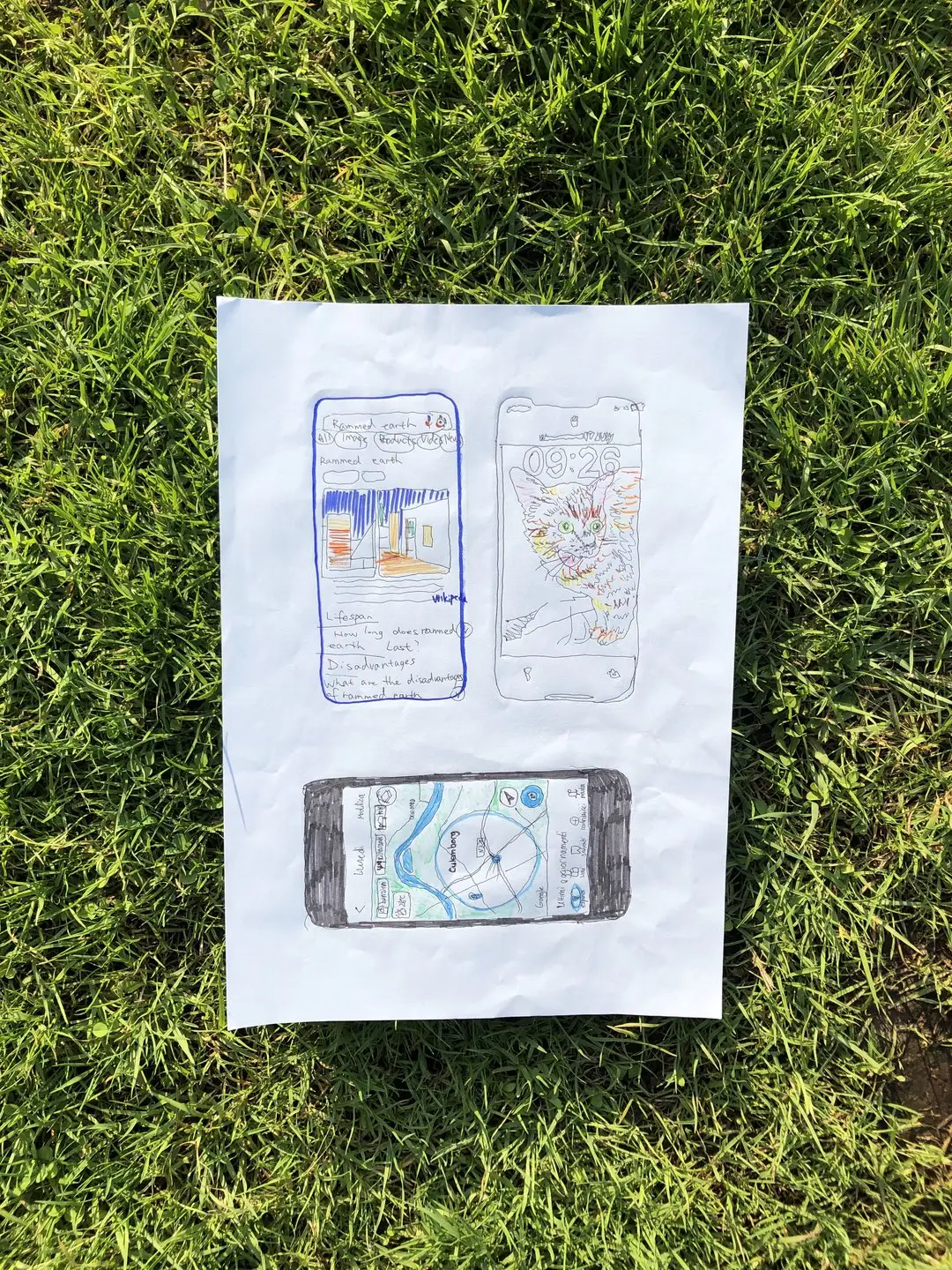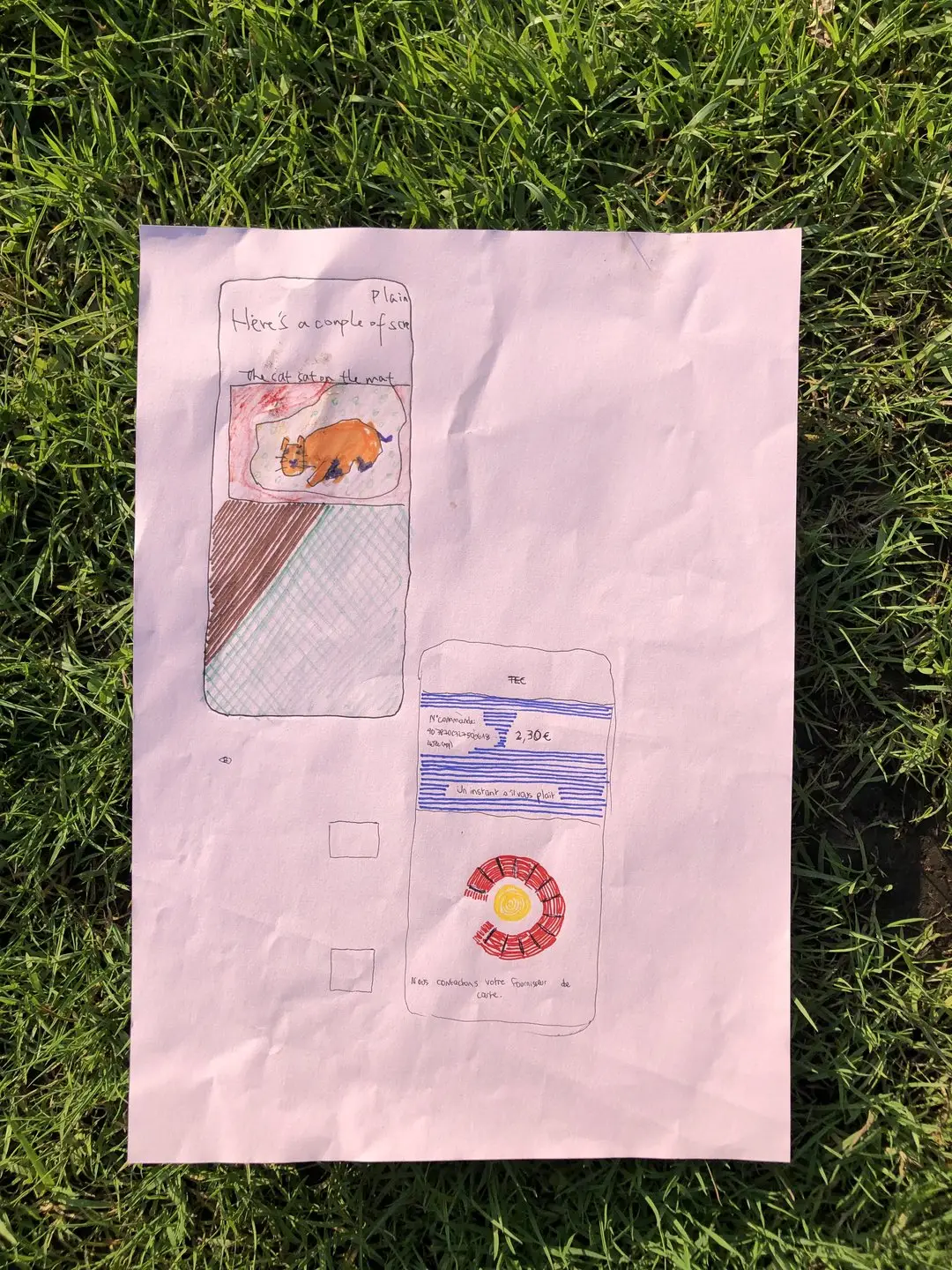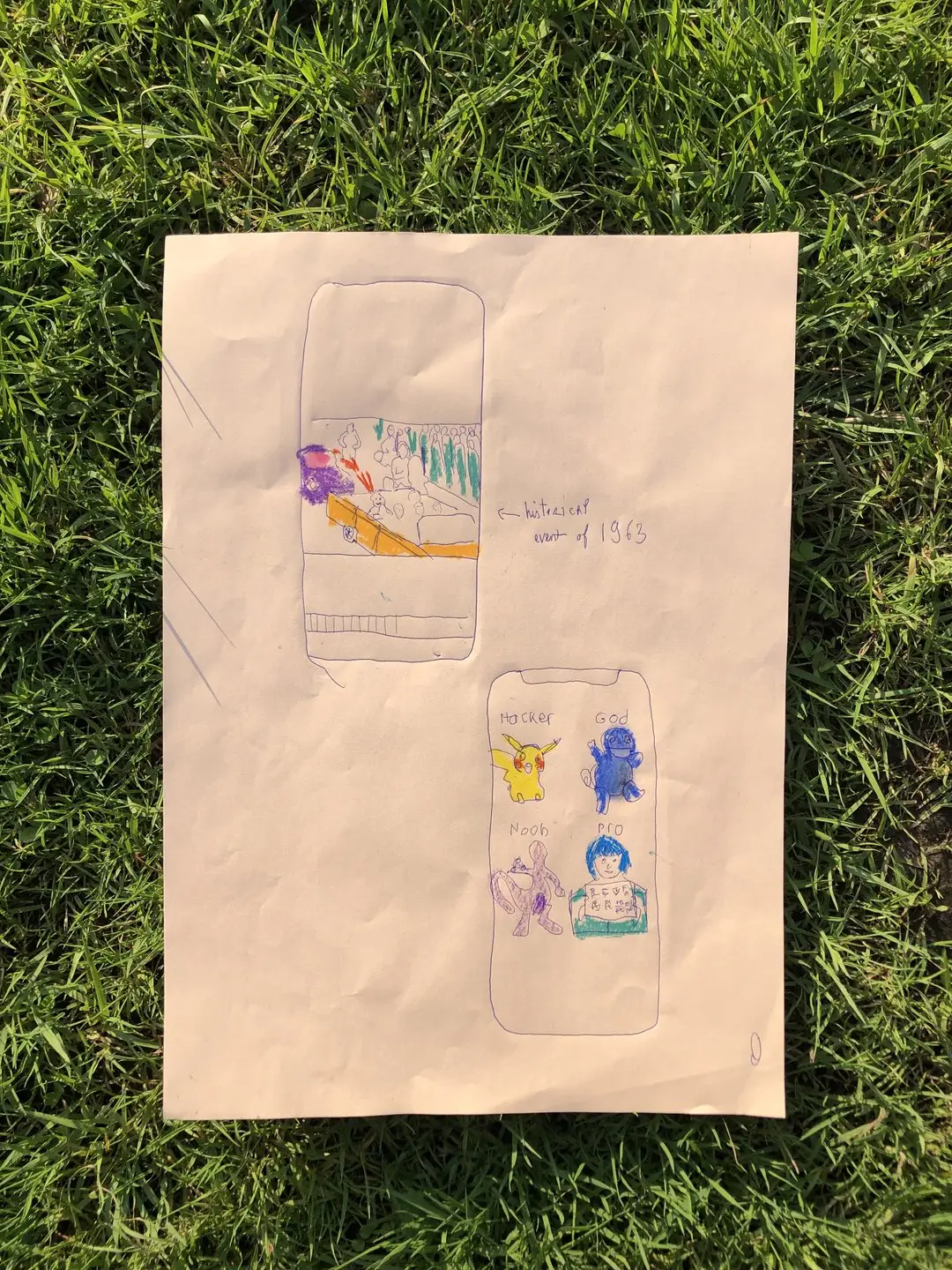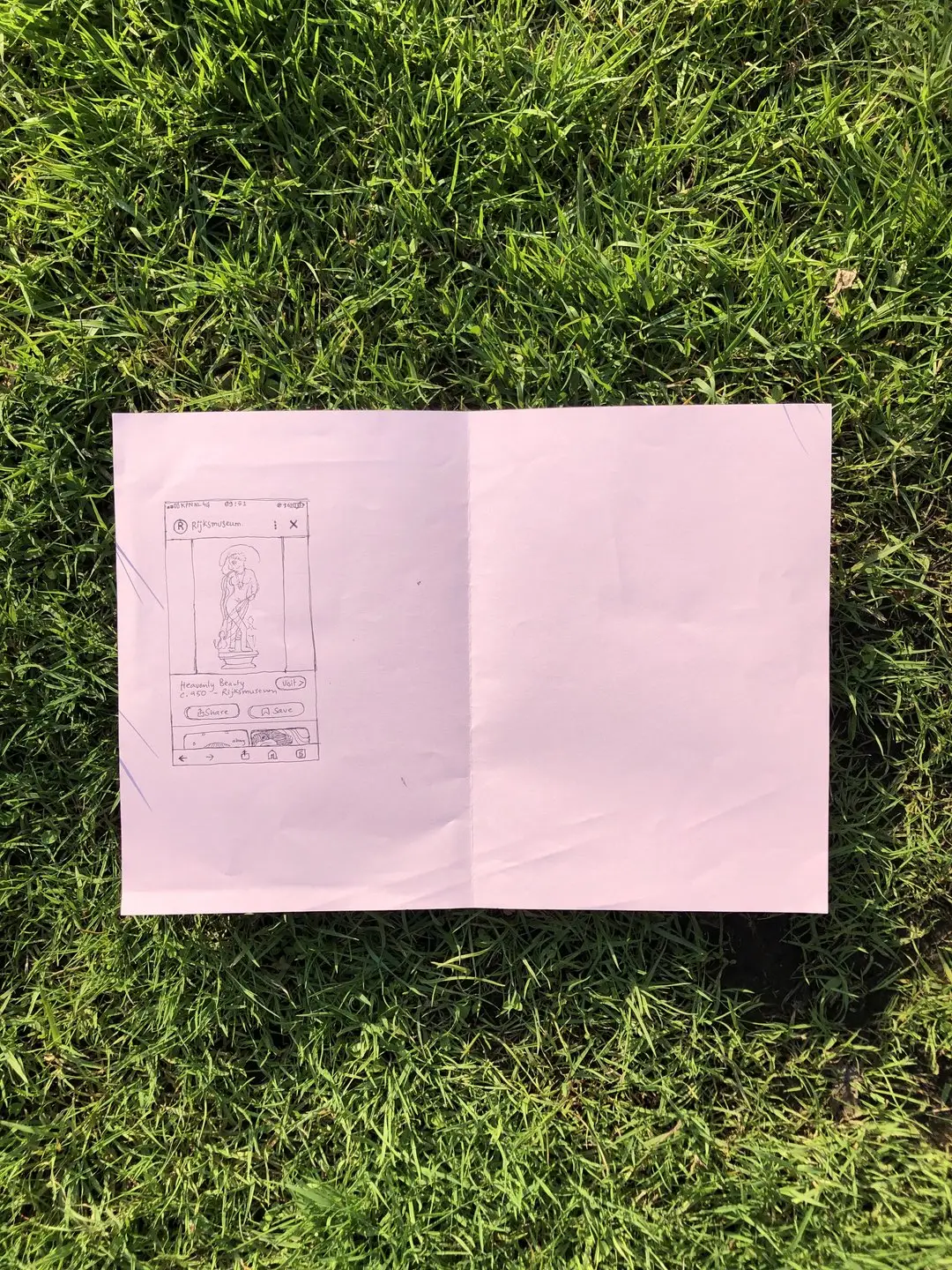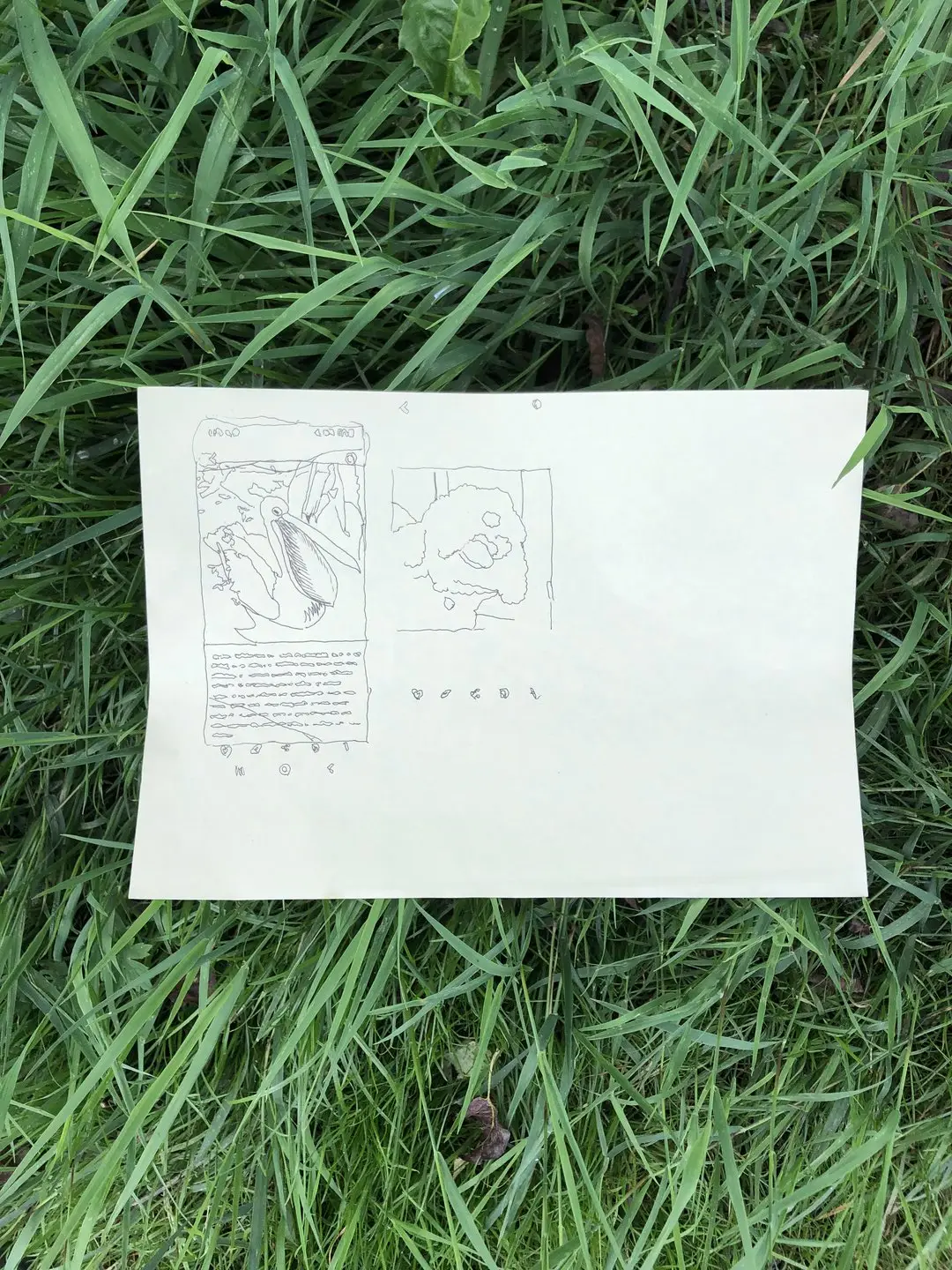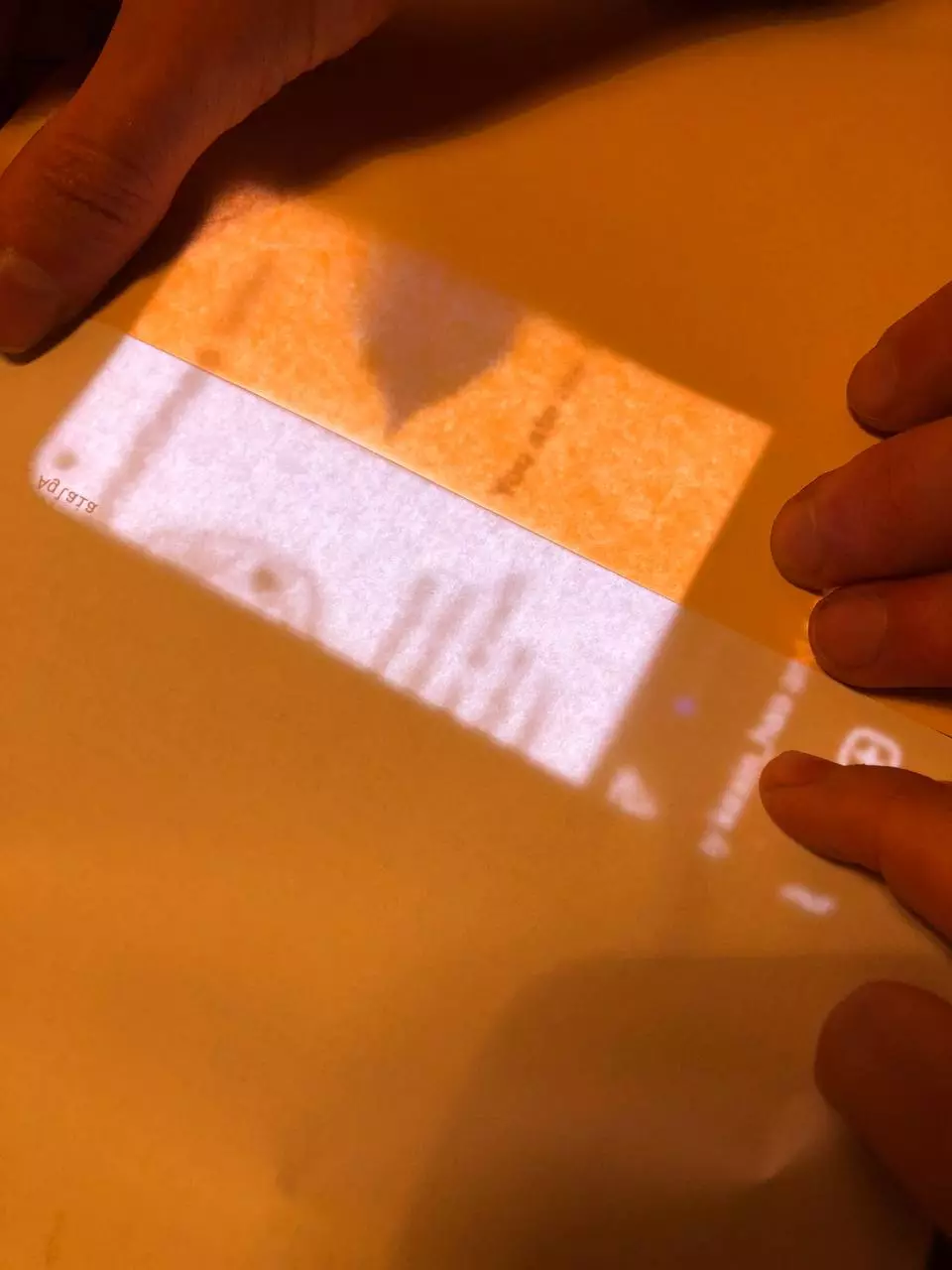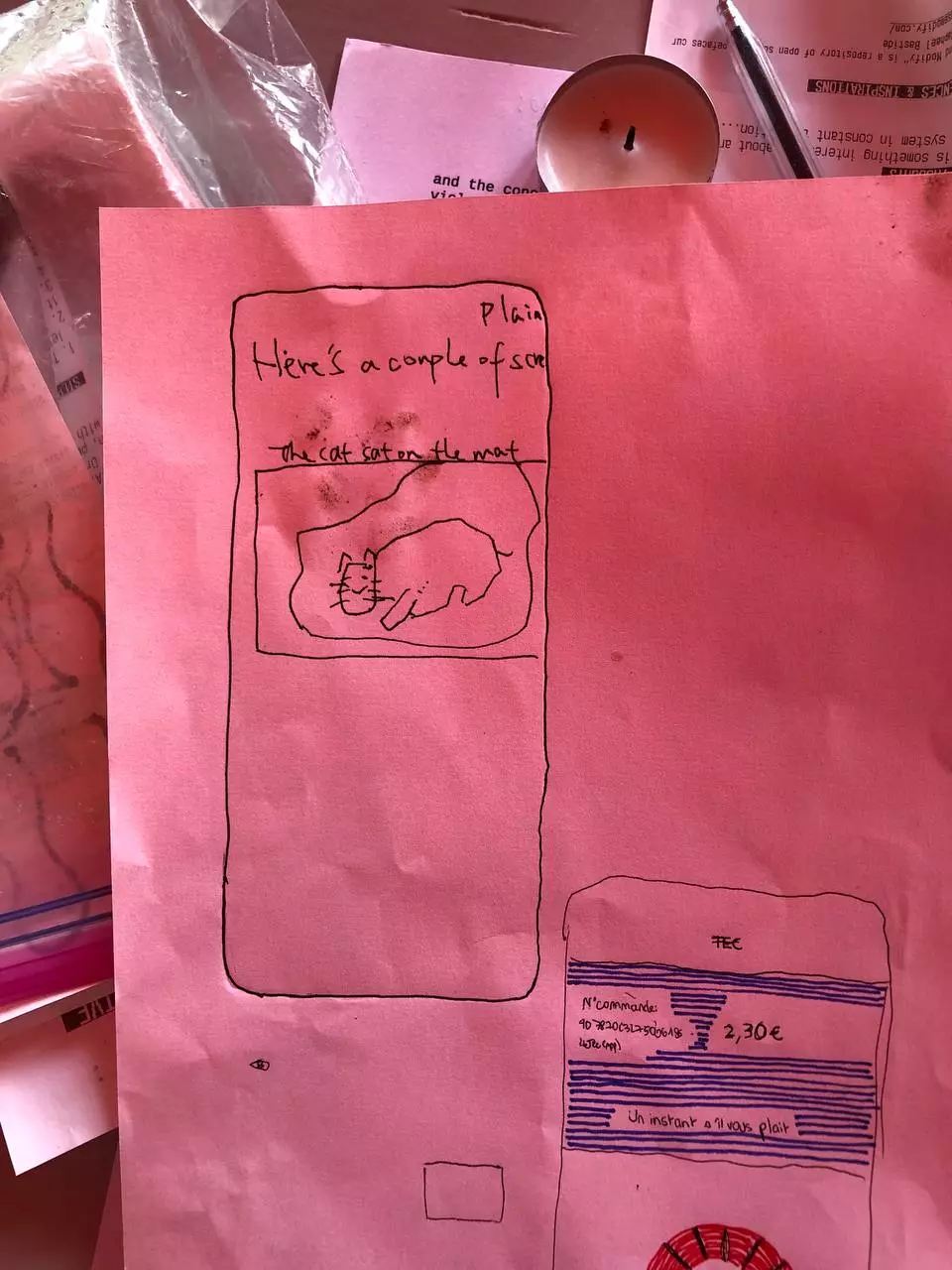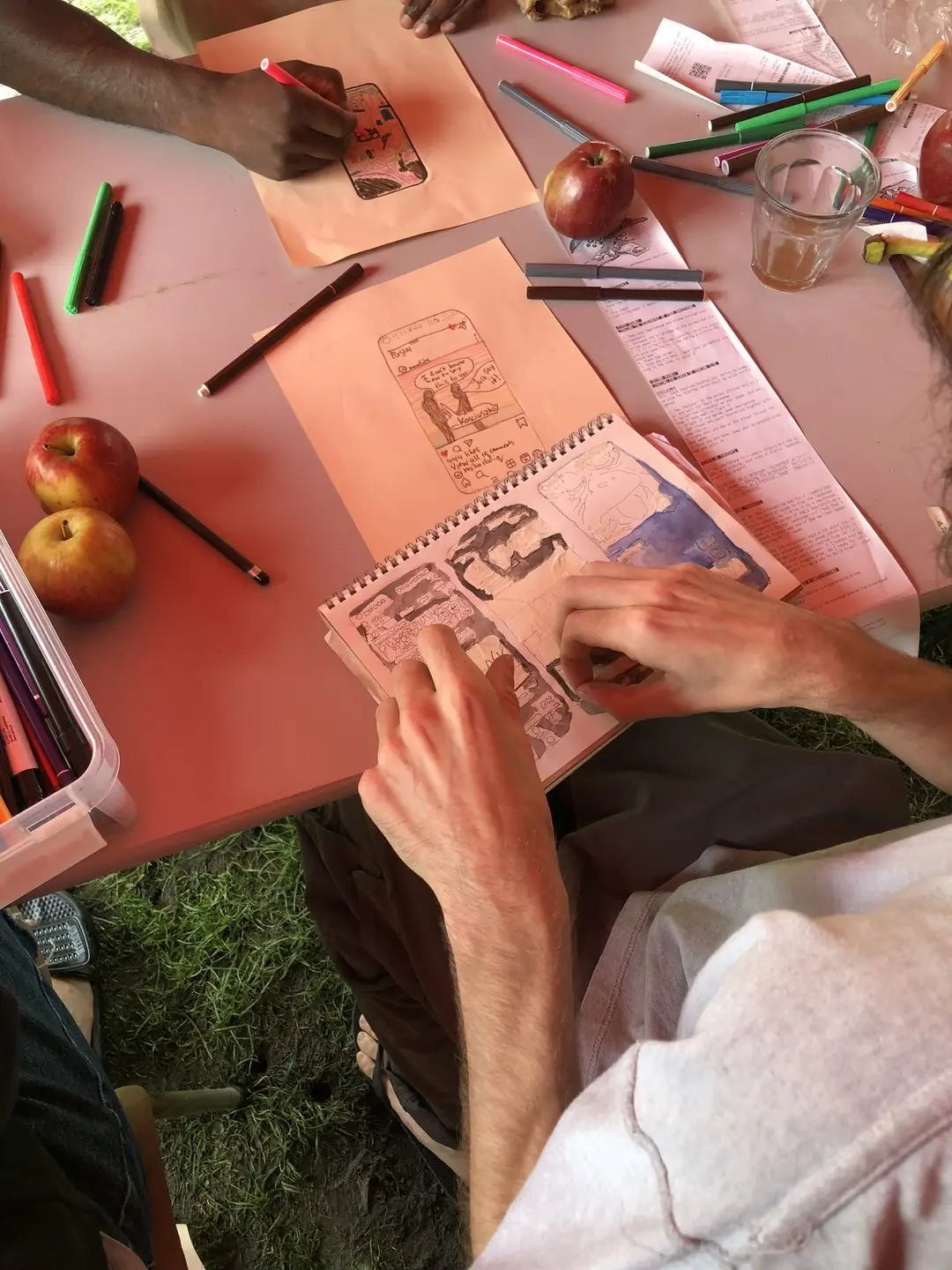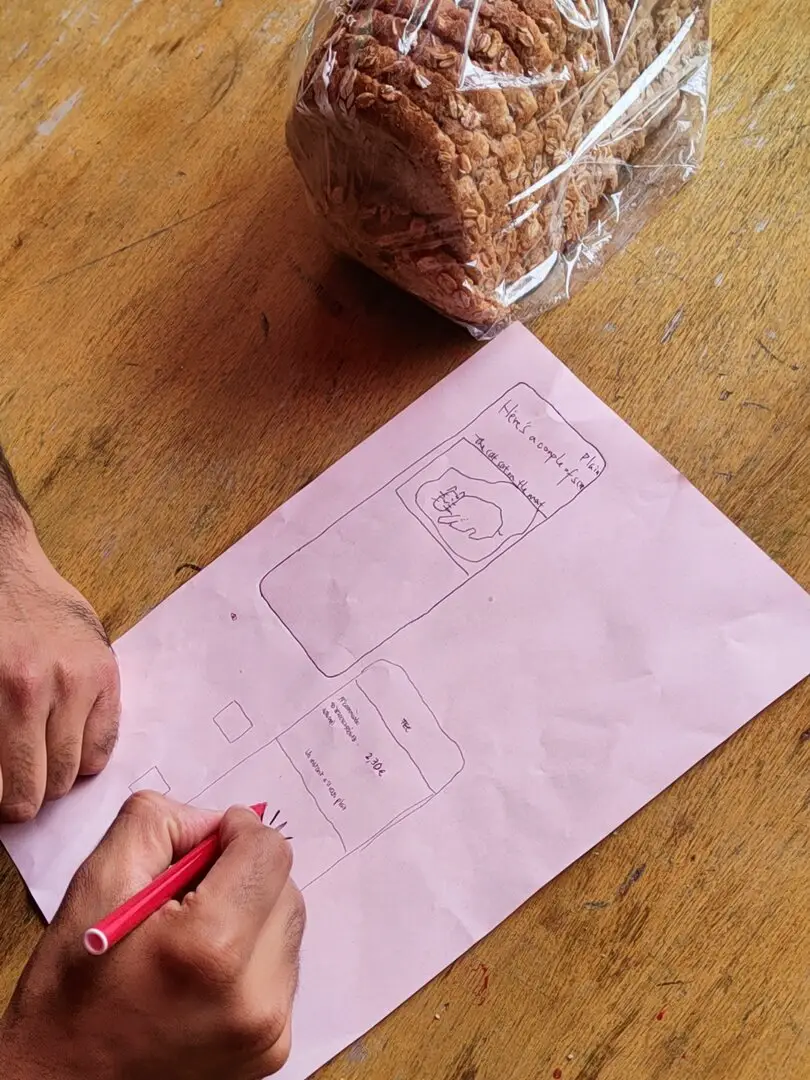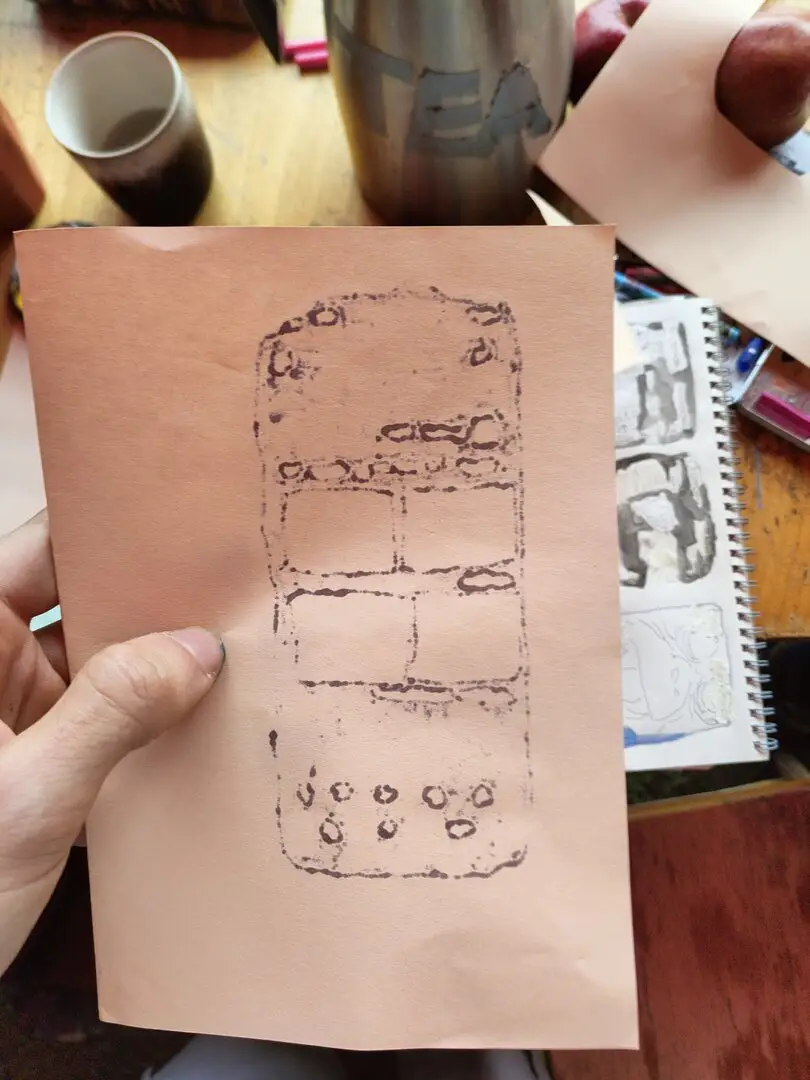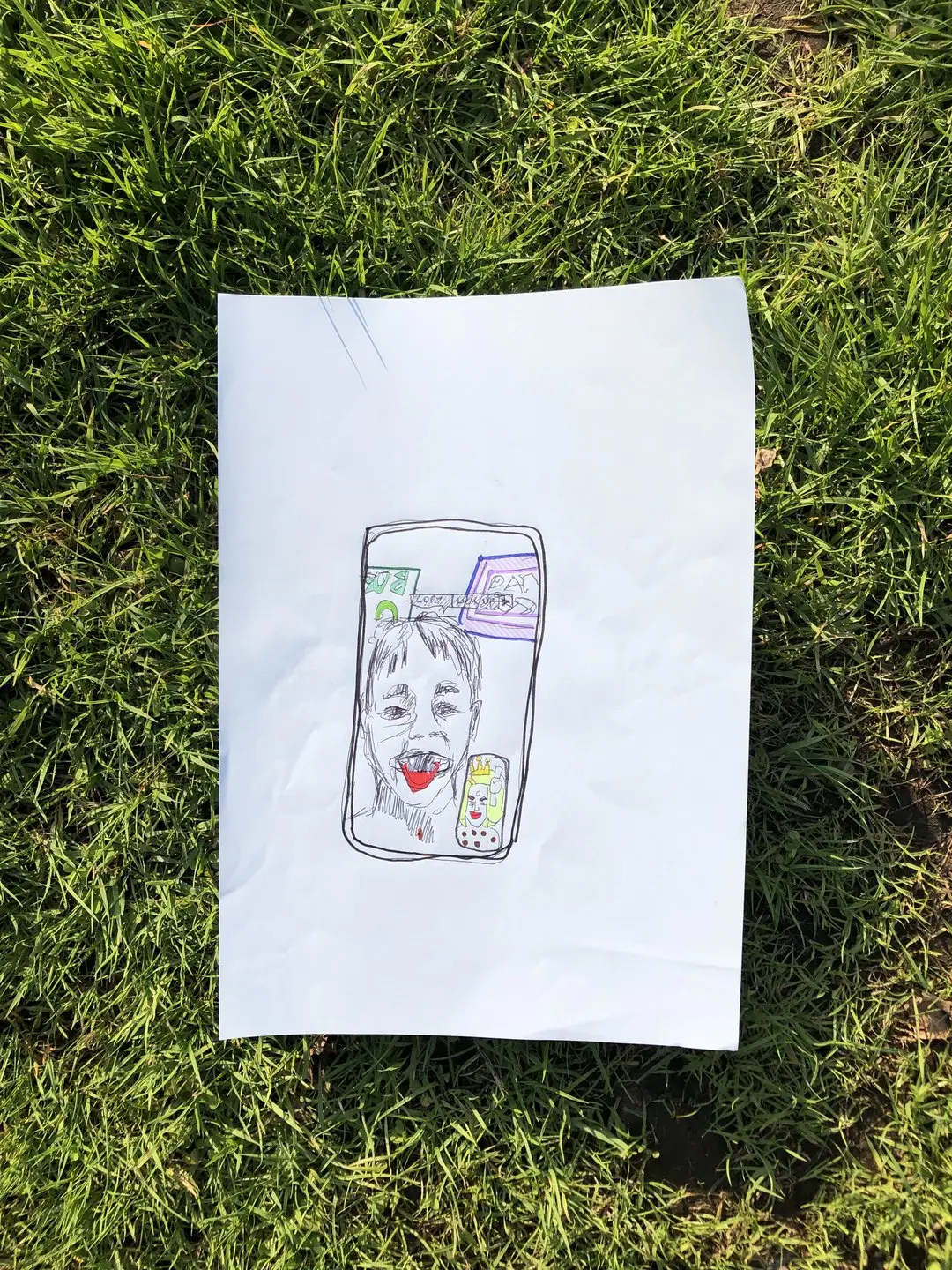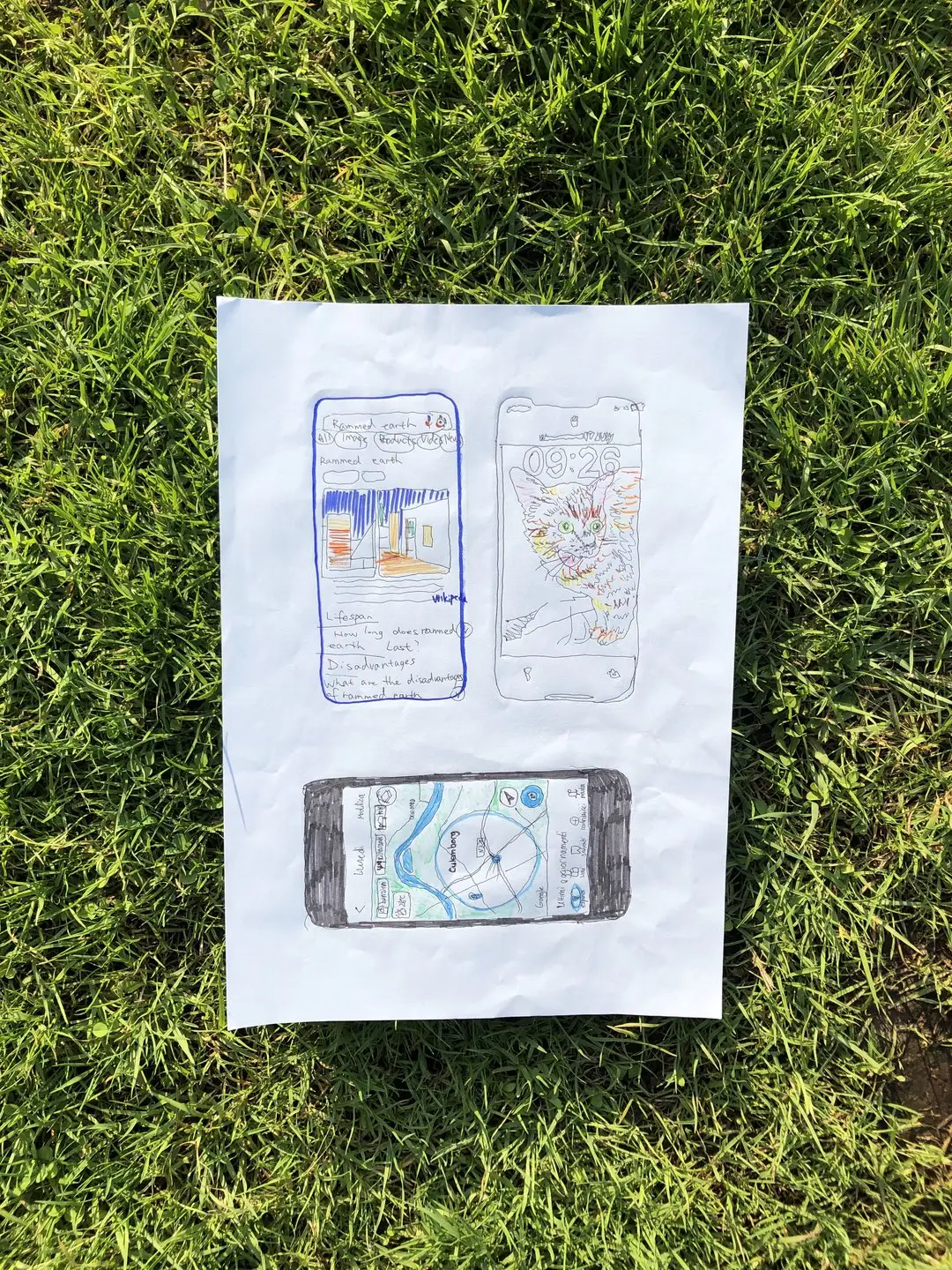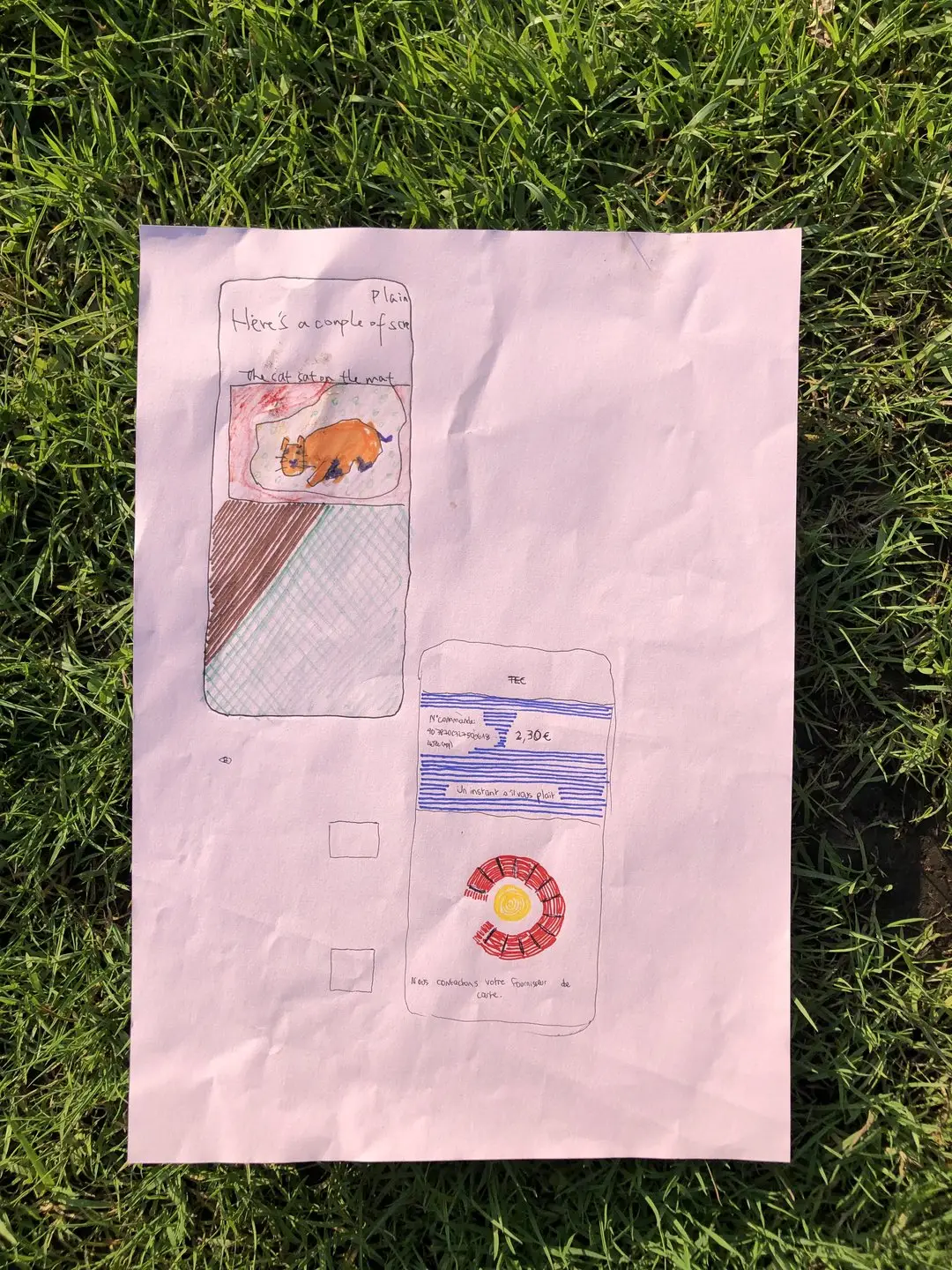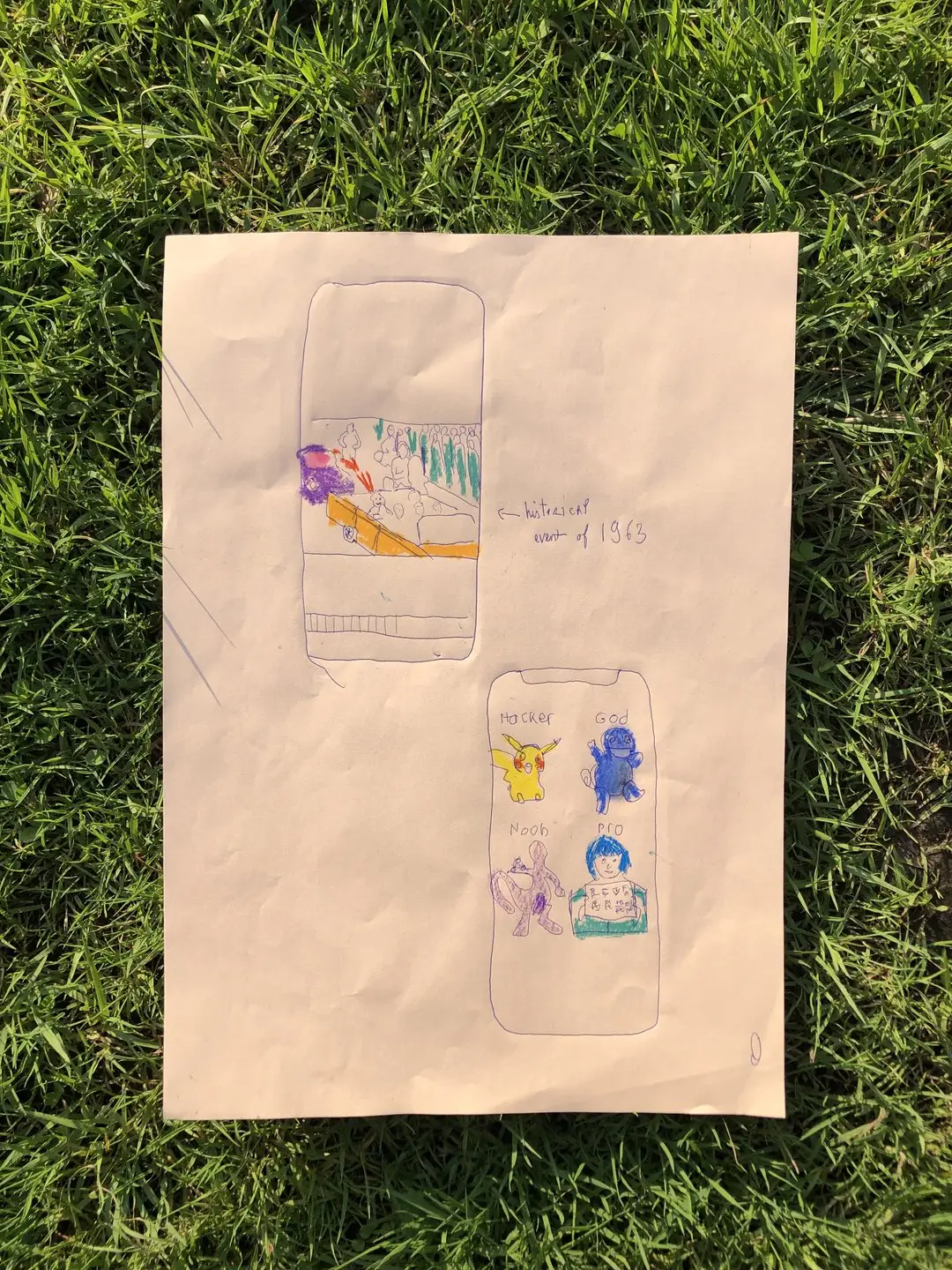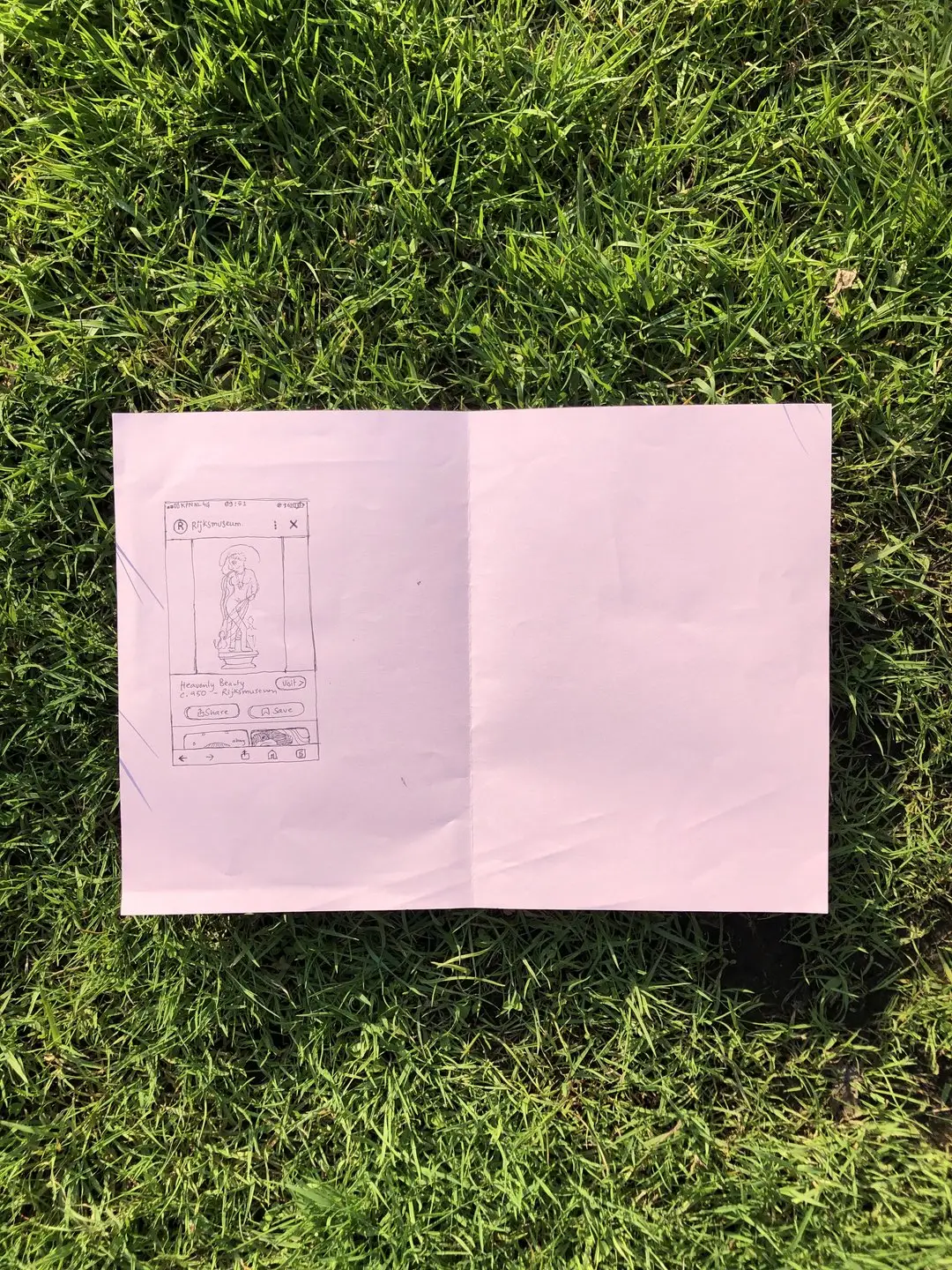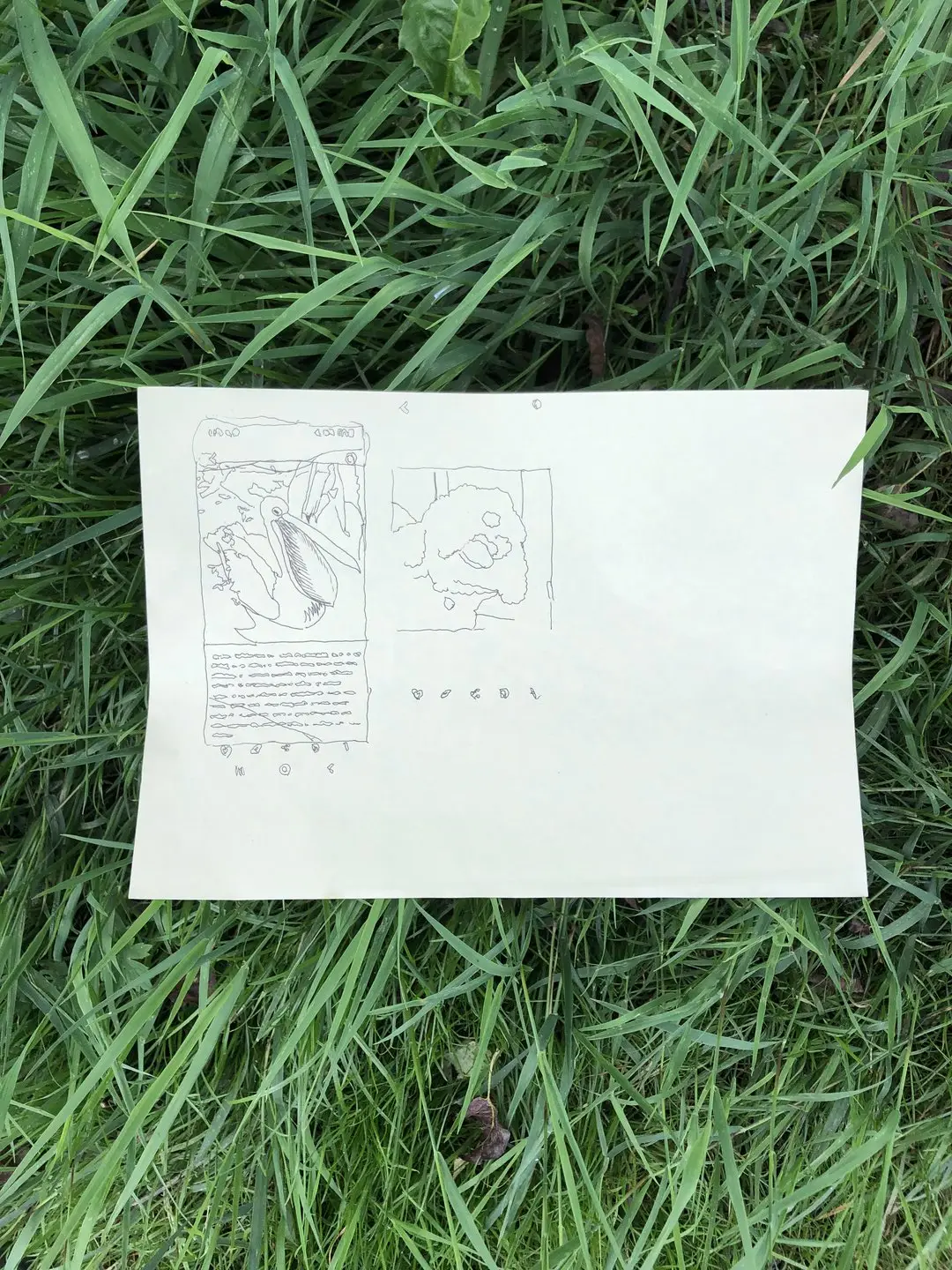SMARTPHONE CAMERA OBSCURA
Making a screenshot in the analog way (literally tracing the screen)
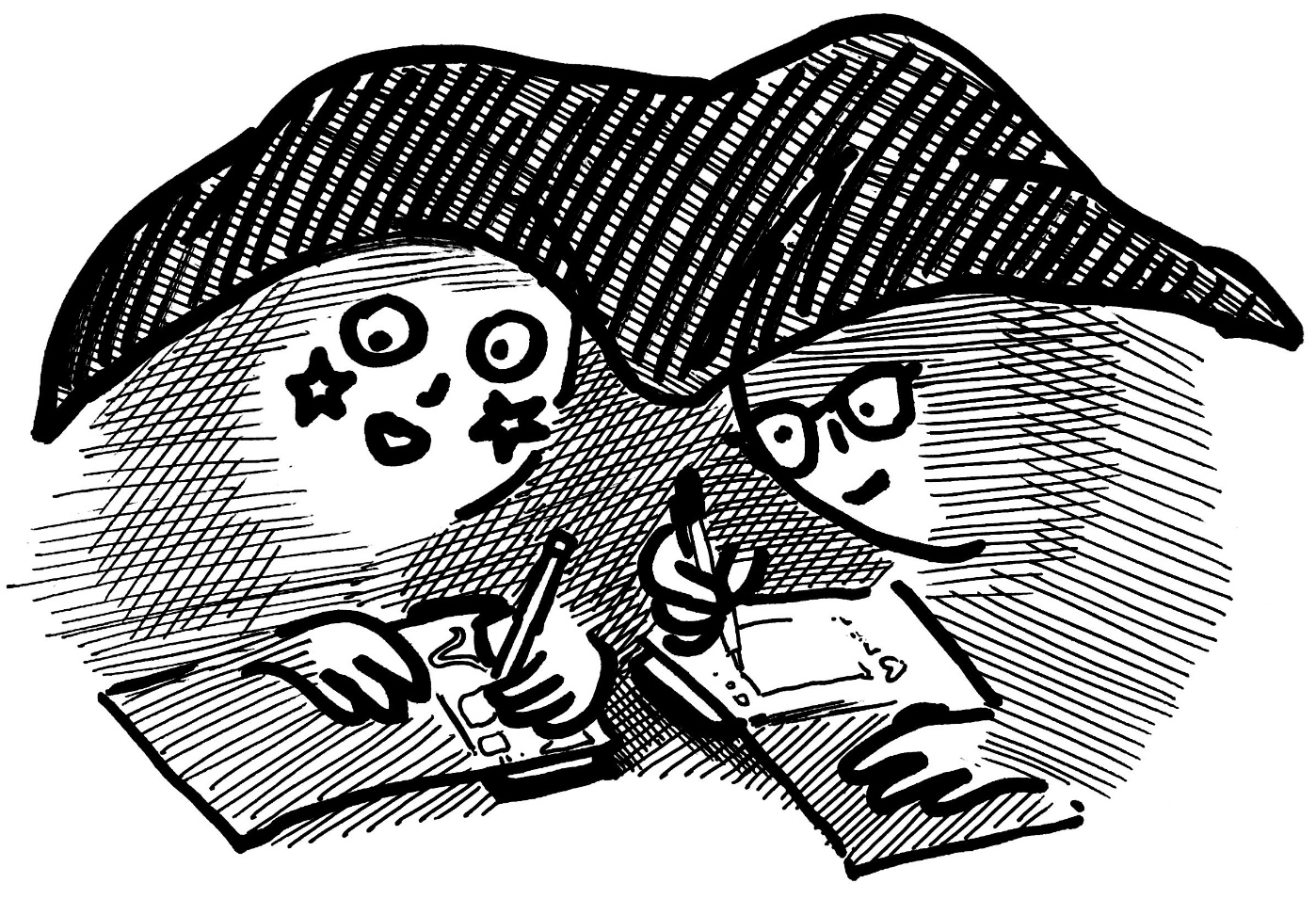
- Smartphone
- Drawing tools (ballpoint pen, pencil, etc.)
- Coloring tools (colored pencil, water color, etc.)
- Thin paper
- Fabric (to make it darker)
- Open your smartphone and browse through your screenshots
- Increase the brightness of the screen and place the paper on top
- If it is hard to see, consider covering yourself with some fabric (like taking a picture 150 years ago!)
- Trace the screen
- Once you are done, "send" your screenshot drawing to the other to color it
DISCLAIMER
This round involves handing your device to someone else for tracing, which could be quite challenging!
- Say "|greeting|" to the person sitting next to you, and wait for their response
- Select the screenshot on your phone, and ask them if they want to trace it
- If both of you agree, swap smartphones
- Get closer and cover yourselves together with some fabric
- Trace what you see on the screen through the thin paper
- Once you are done, swap your screenshot drawings and color it
If the smartphone is a camera obscura and the screen is a pinhole, what kind of digital landscape will you draw???
Screenshot as a landscape - Screenshot as technical images - Staging the screenshot - Performing - Screenshot as a technical image - Temporality of the screenshot
"For me, the interesting quality of 'camera obscura' is its initial usage to draw the landscape. In this context, by linking it to a smartphone, it suggests the screen of one's smartphone as a window to a digital landscape. (+I liked that the camera obscura was one of the earliest imagery technologies!!)" -kamo
"I think the screenshot says a lot about you. The latest screenshot on my phone (04-07-2024) is my visa application confirmation from IND (lol). I wonder what would happen if I handed over my smartphone to someone else. Am I ready for it? Can this activity be a way to build trust?" -chae