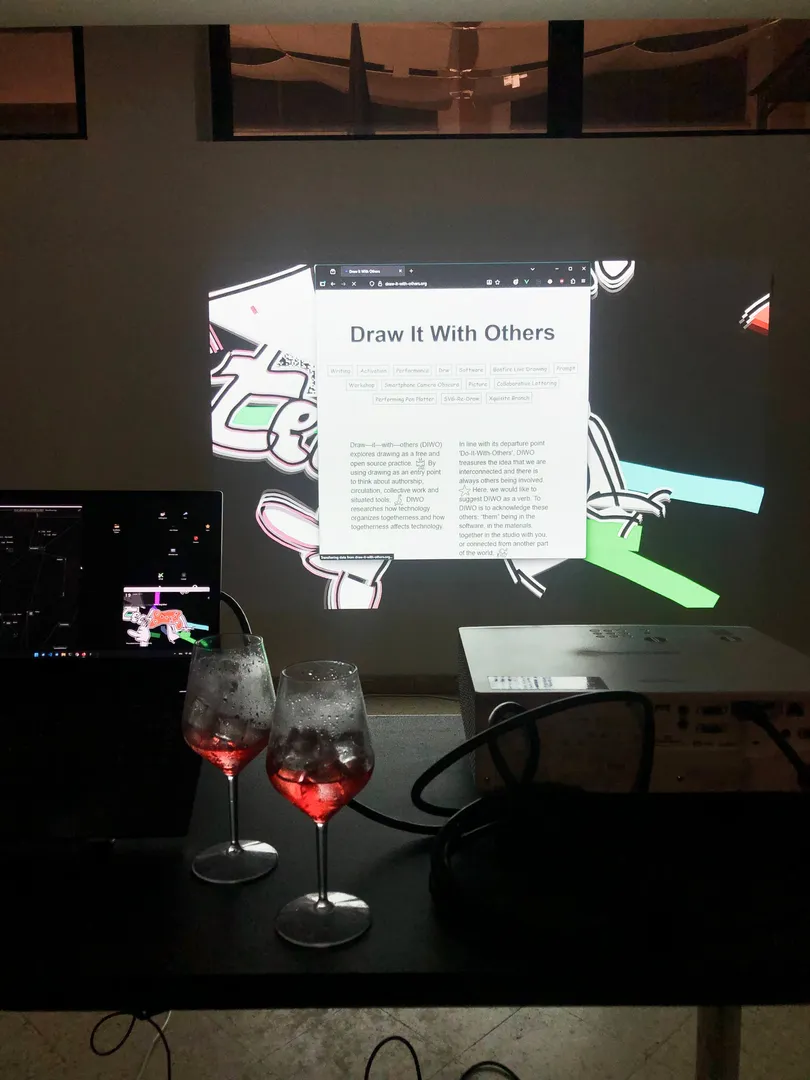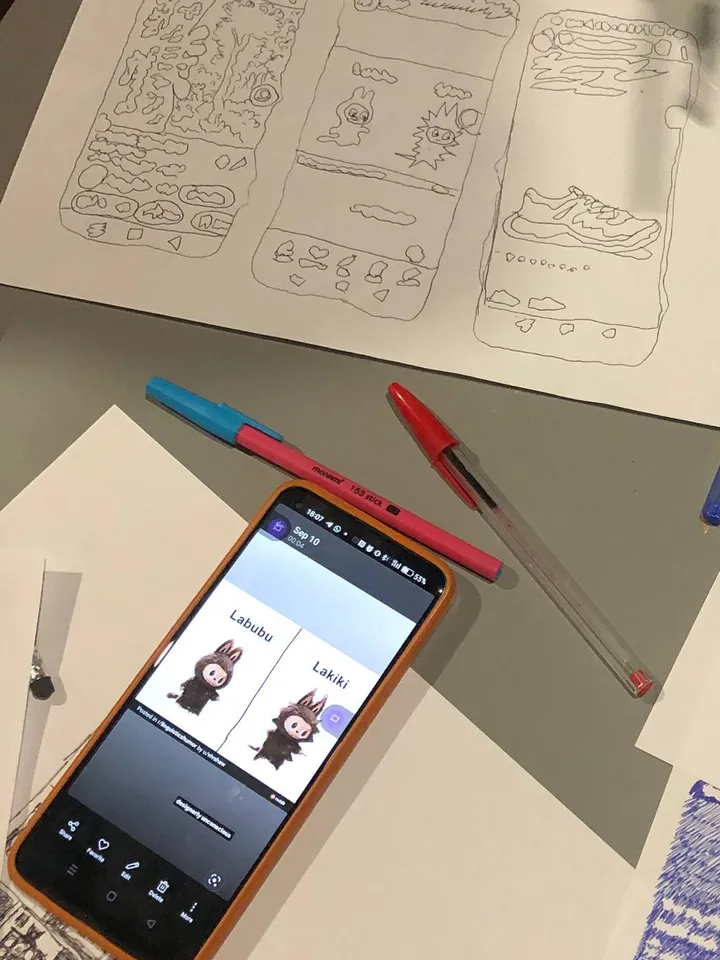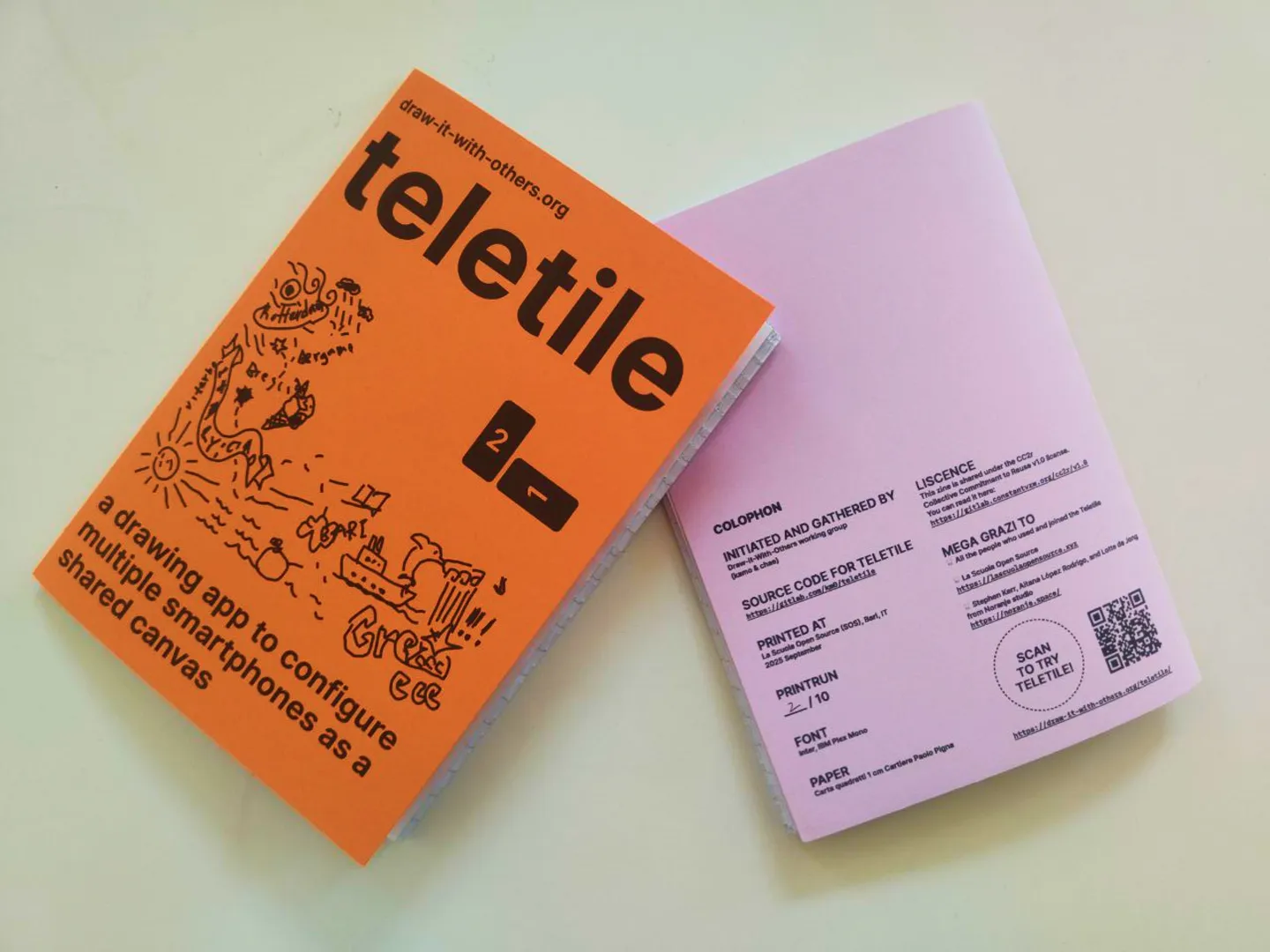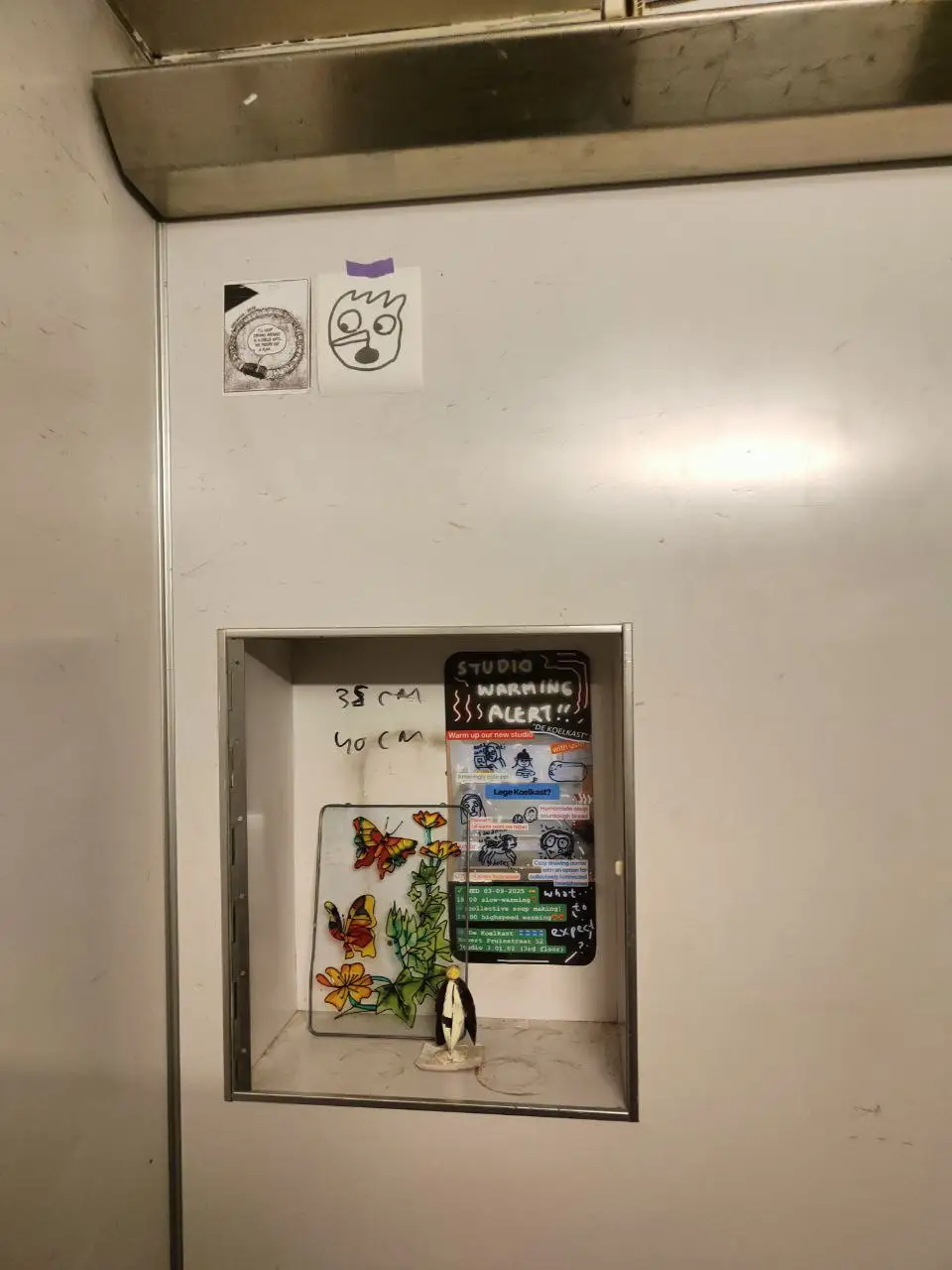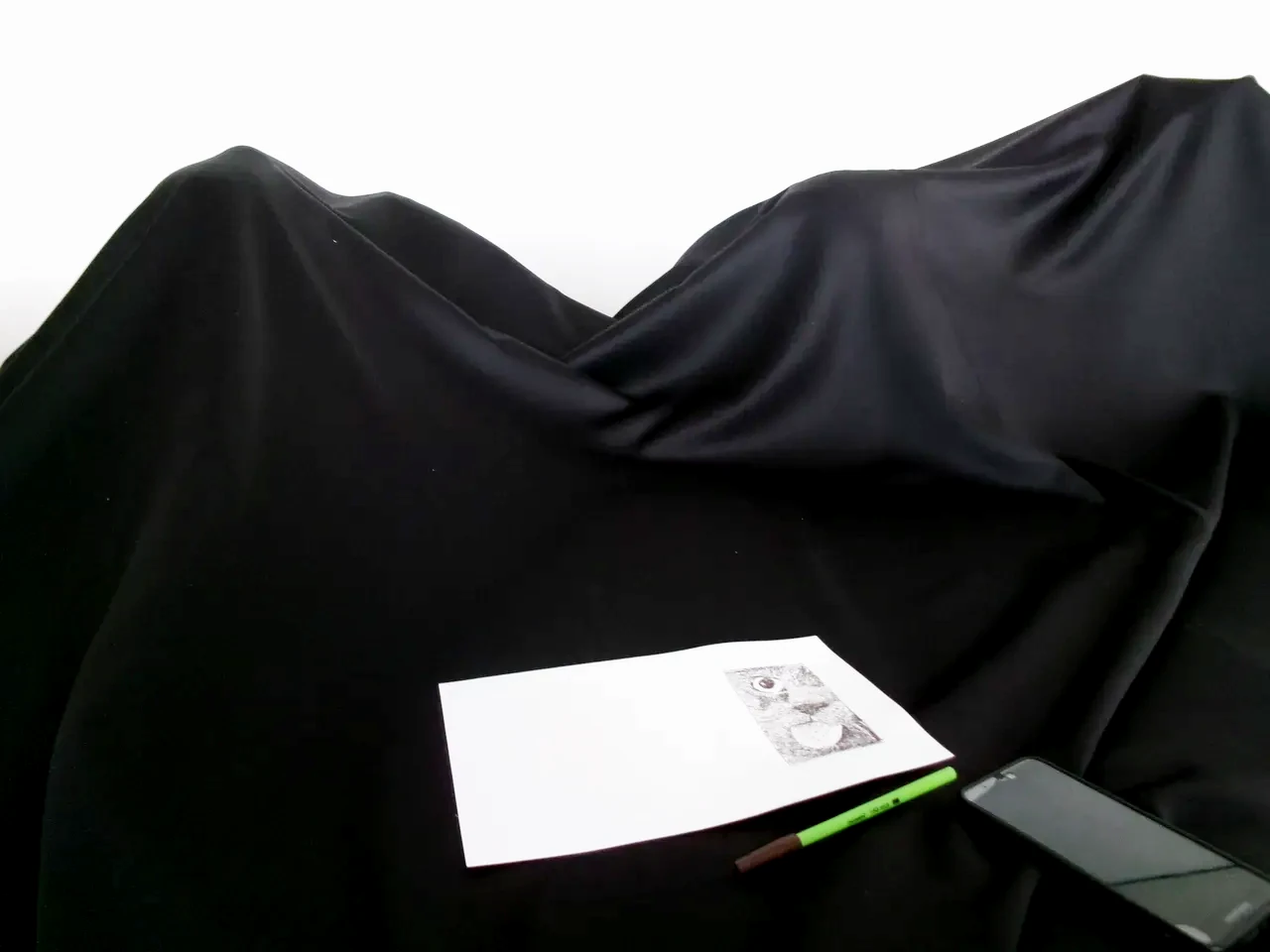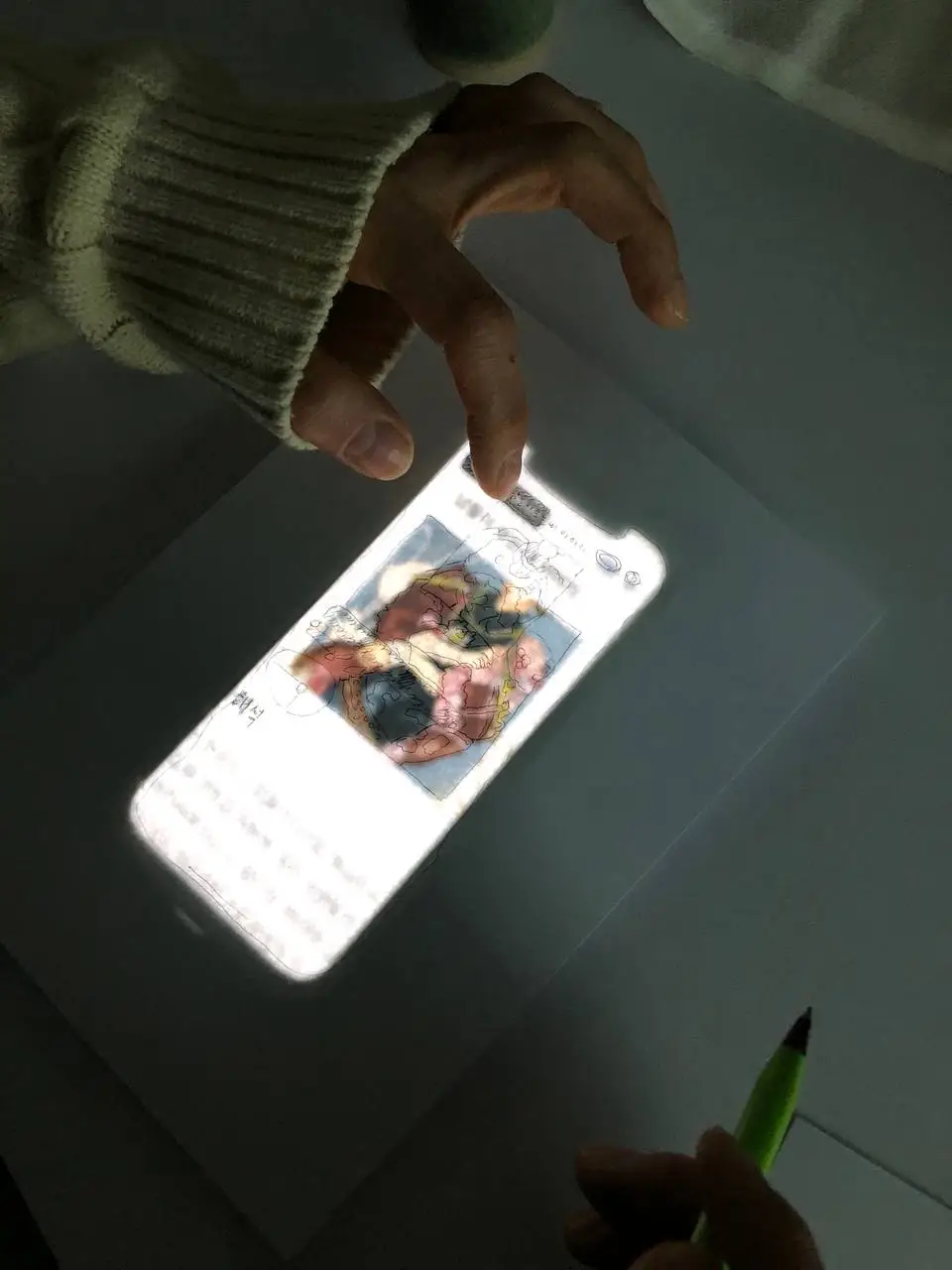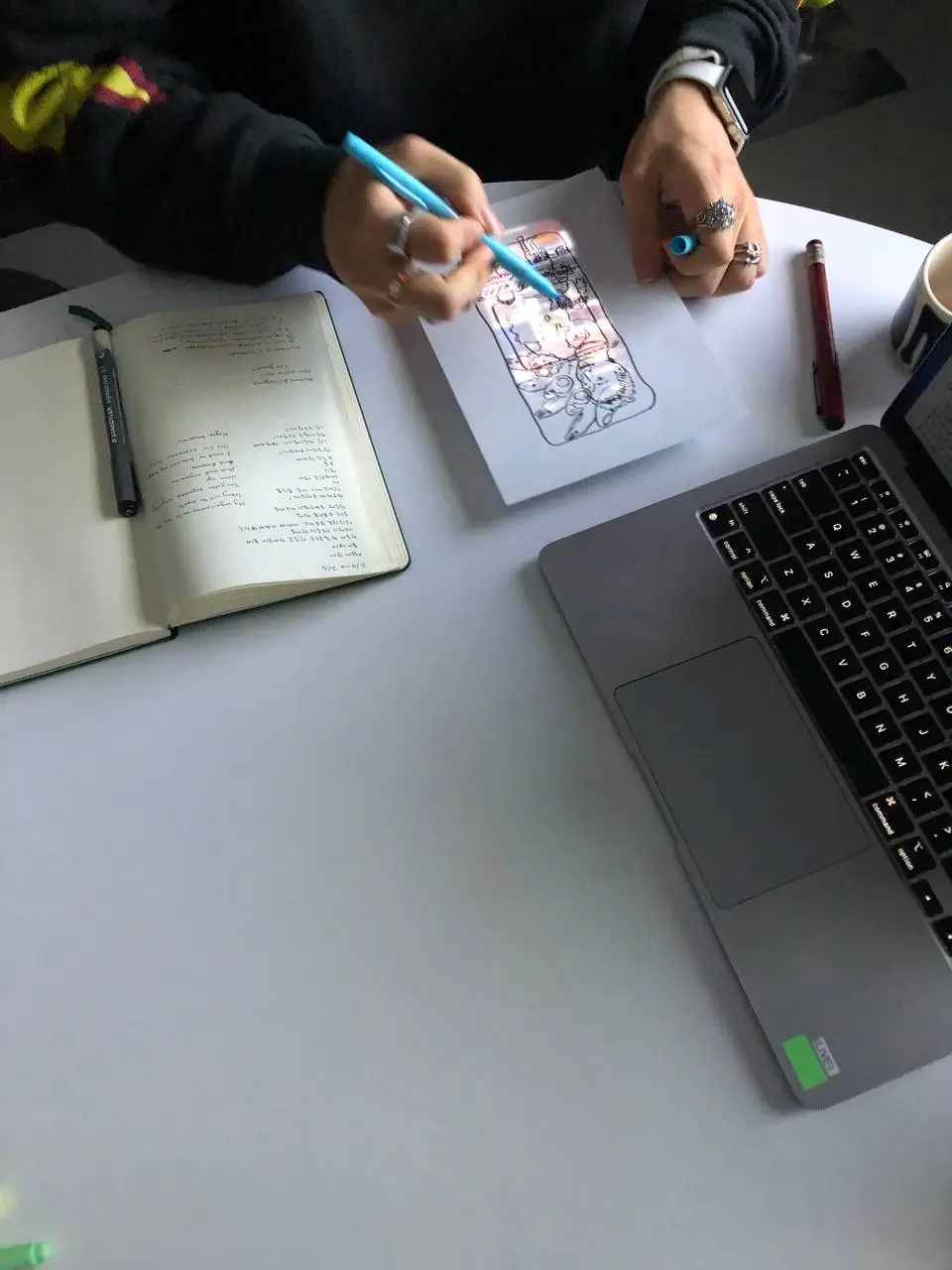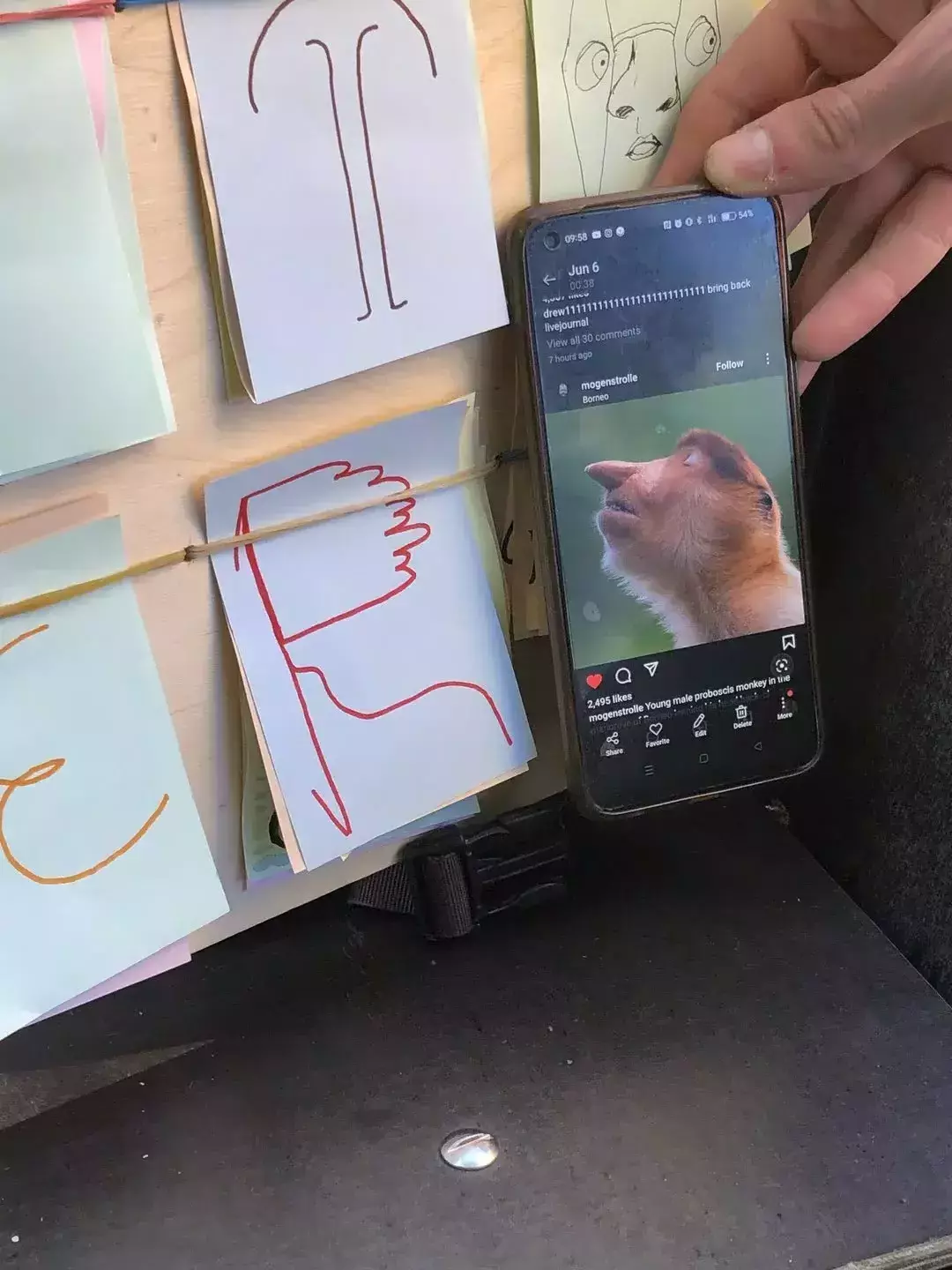Draw—it—with—others (DIWO) explores drawing as a free and open source practice. By using drawing as an entry point to think about authorship, circulation, collective work and situated tools, DIWO researches how technology organizes togetherness,and how togetherness affects technology.
In line with its departure point 'Do-It-With-Others', DIWO treasures the idea that we are interconnected and there is always others being involved. Here, we would like to suggest DIWO as a verb. To DIWO is to acknowledge these others: “them” being in the software, in the materials, together in the studio with you, or connected from another part of the world.
Prompt
Bonfire Live Drawing

- Open the drw web app by clicking here.
- Respond to the suggested theme, or to what others are drawings!
- Send your drawing.
- Check its appearance on the projection
Prompt
Smartphone Camera Obscura
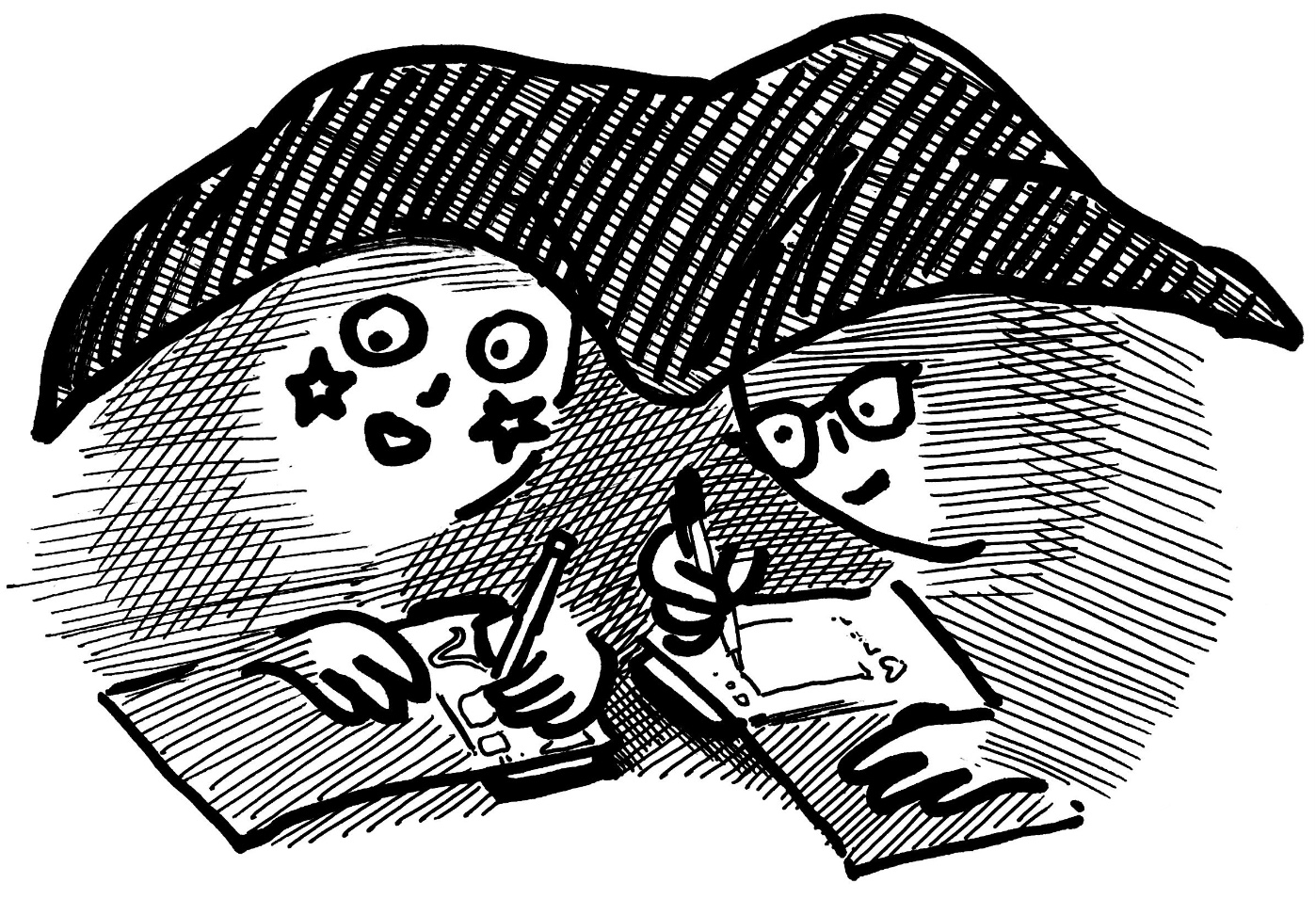
- Open your smartphone and browse through your screenshots
- Increase the brightness of the screen and place the paper on top
- If it is hard to see, consider covering yourself with some fabric (like taking a picture 150 years ago!)
- Trace the screen
- Once you are done, "send" your screenshot drawing to the other to color it
Prompt
Collaborative Lettering

- Take a moment to observe the constellation of letters on DIWO standing sign
- Pick one letter (D-R-A-W-I-T-H-O-E) and draw it on a blank card
- Write your name on the back (if you want)
- Append your letter drawing to the one on the standing board
- Iterate!
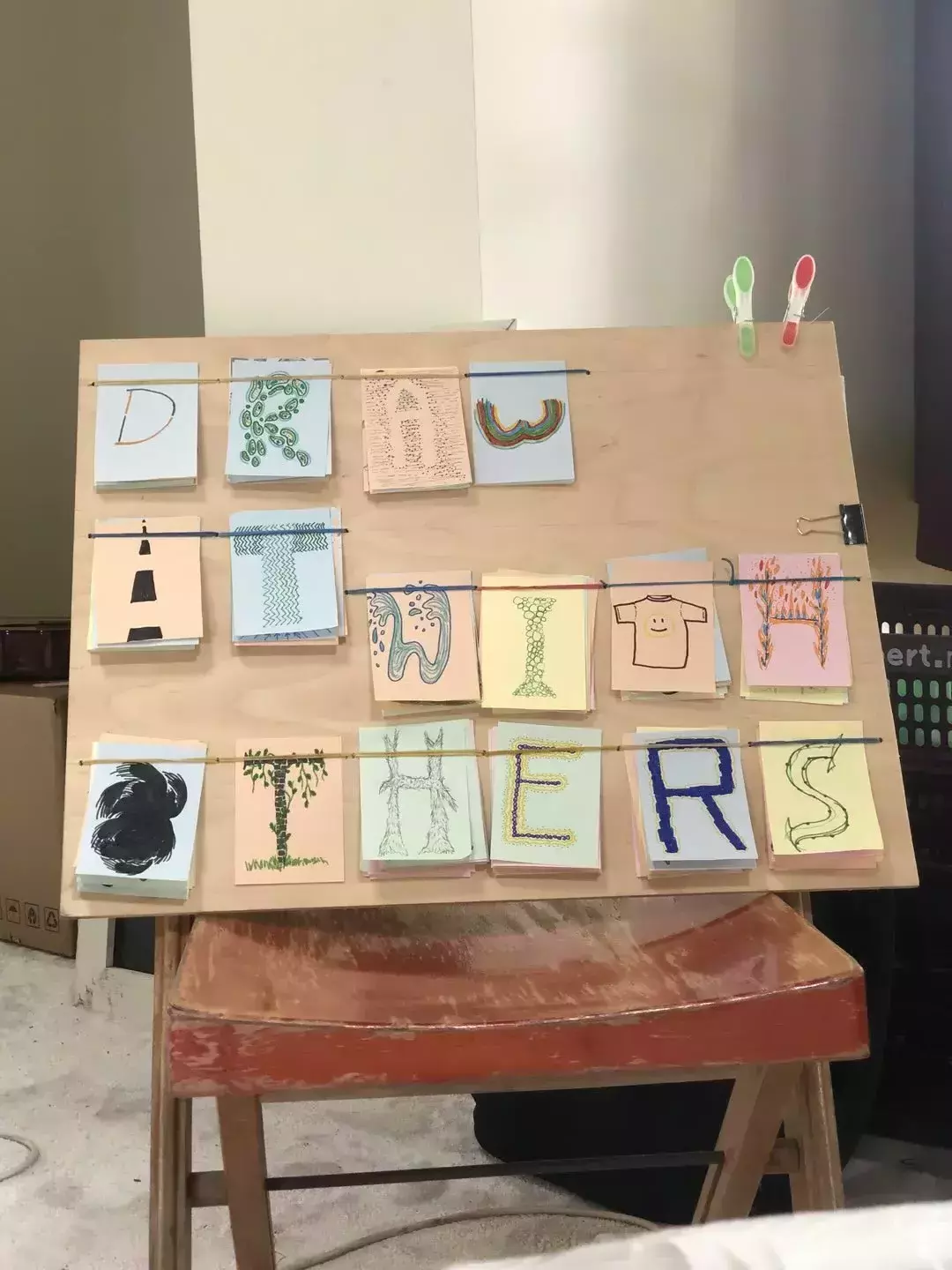
Prompt
Performing Pen Plotter
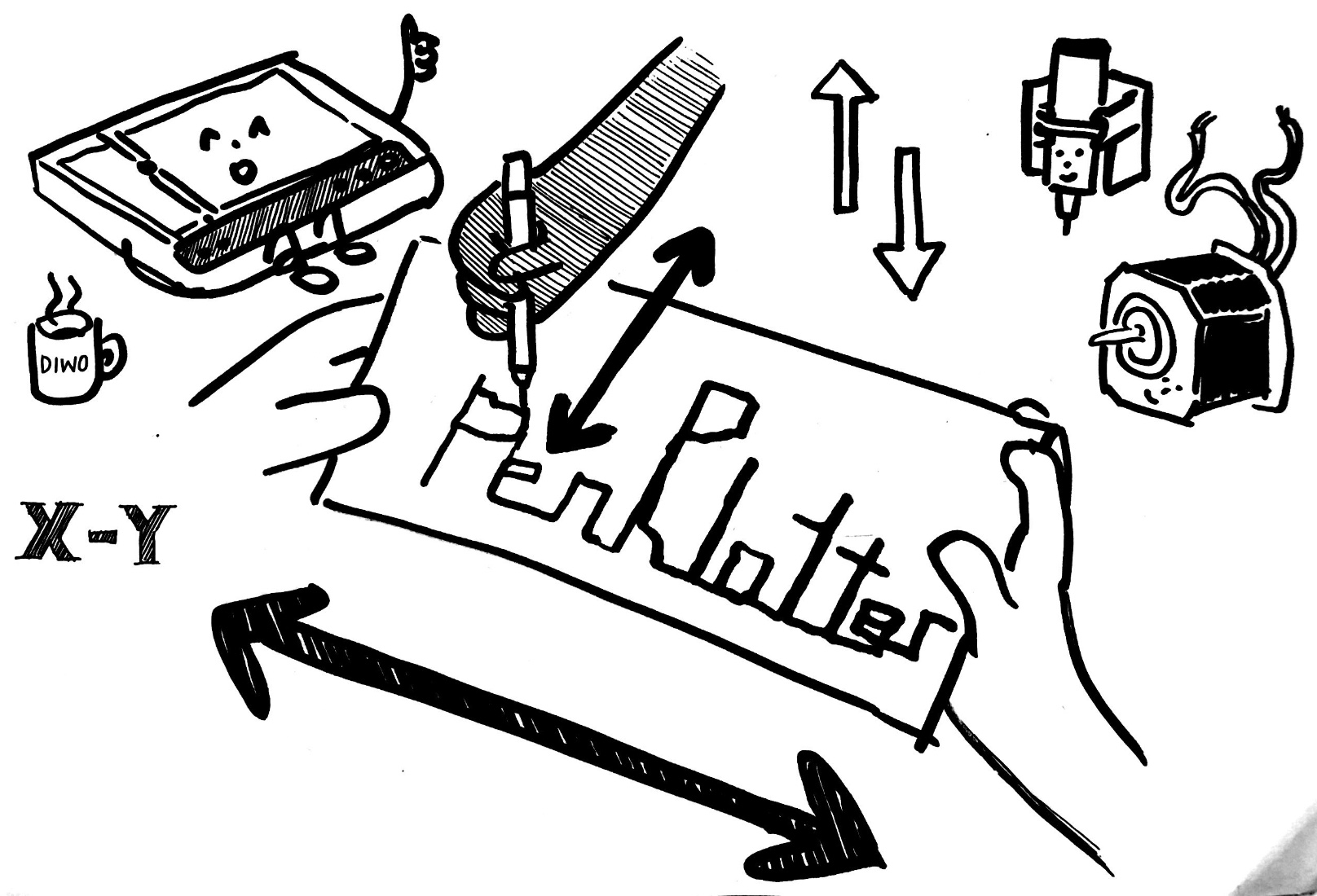
- Find a plotter pal
- Read the prompt together
- Choose who moves the pen (top/down) and who moves the paper (left/right)
- Run a test print: try plotting "Hello world" index
Prompt
SVG-re-draw
- Open the last re-drawn SVG by clicking here
- Iterate the drawing by re-positioning and rotating the strokes
- (SUGGESTION) Make a simple line drawing for others to re-use
Prompt
Xquisite Branch
- Open the last xquisite drawing by clicking here.
- Draw something!
- Upload it!
- Send the link to someone else: they will continue from your drawing!
- But wait! There's a catch!!!!! If you send it to just one person, the chain will continue linearly, but send it to more people, then things will start branching in different directions.
Software
Clumsy Mapping

hand drawn videomapping + css live coding. what could possibly go wrong